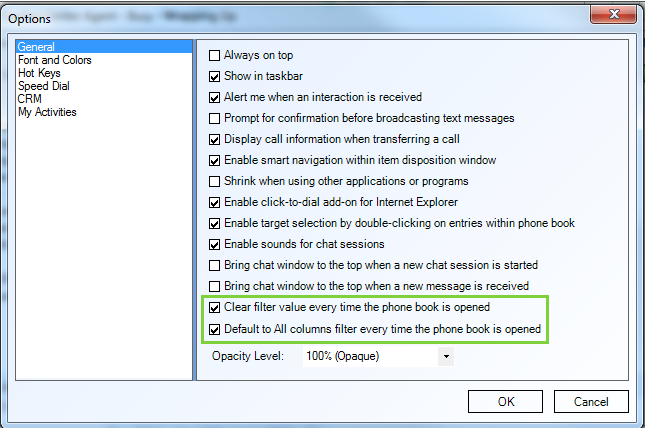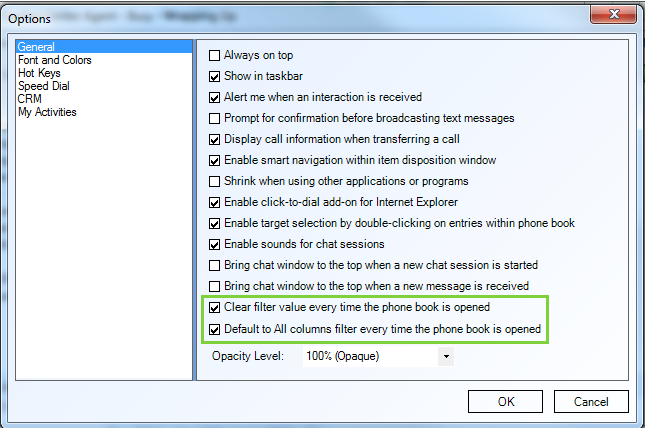You can set-up your filter options to clear filter values every time the phone book is opened, and/or to default to All columns filter every time the phone book is opened. To access filter options:
- Select Menu > Options....
- The CCA Options dialog box opens.
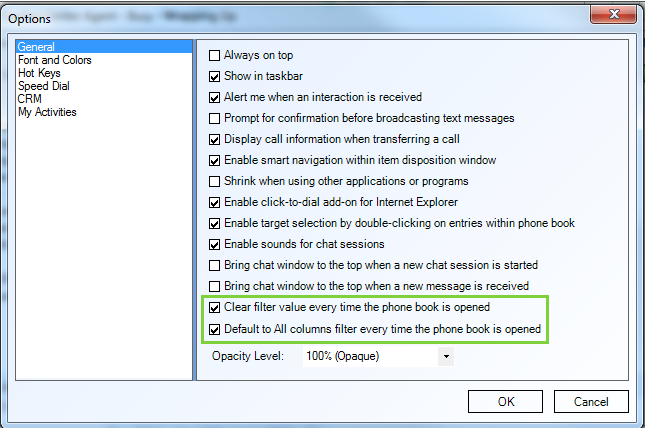
There are two filter options available:
- Clear filter value every time the phone book is opened:
- When checkbox is checked - any Filter previously entered will be cleared each time the phone book opened.
- When checkbox is unchecked - any filter previously entered will appear in the Filter field after the phone book is opened. If you keep this checkbox unchecked and would like to search via a different Filter, simply press the Backspace key on your keyboard to clear the existing filter and type a new Filter in the textbox field.
- Default to All columns filter every time the phone book is opened:
- When checkbox is checked - the program automatically filters by All Columns each time the phone book is opened. Previously selected Filter by options are cleared next time the phone book is opened. If you keep this checkbox checked and would like to filter by a different option, simply click on the drop down menu and select a new Filter by option.
- When checkbox is unchecked - the program automatically filters by previously selected Filter by options next time the phone book is opened.
Note: You can set the filter options however you wish. Both checkboxes can be checked, one of the checkboxes can be checked, or both checkboxes can be unchecked.