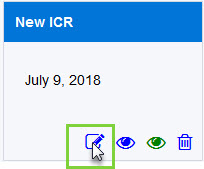
In 2022, V1.0 will no longer be available. |
Once you have added a new ICR, you can now customize it by clicking the Edit icon, located in the bottom left corner of your ICR.
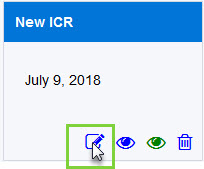
The Interactive Chat Response Edit page opens.
For V1.0, the page appears as shown below:
In 2022, this version will no longer be available. |
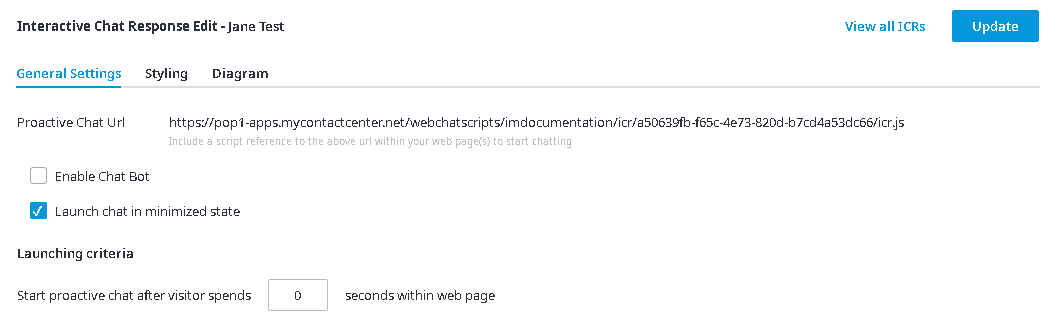

There are five buttons located in the top, right corner of the screen: Update, Undo, Publish, View Draft, and View Published; use these buttons at any time while working on your ICR.
Note: The button Update only appears in this location when viewing the General Settings tab and the Styling tab. If you are working from the Diagram tab, only the Preview and Publish buttons appear in the top right corner of the page, the button Update appears in the Add Page section of the page.
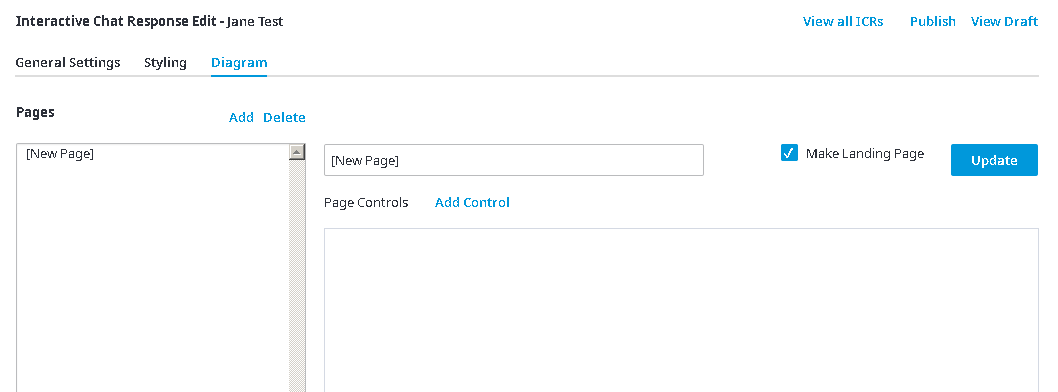
To return to the ICR Home page, where all your ICR’s are contained, click the View all ICR’s link located on the top right side.
