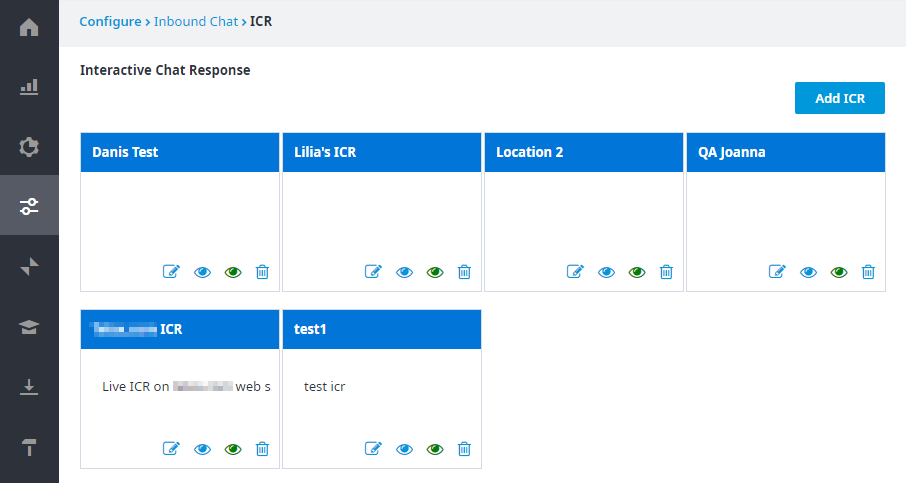
Interactive Chat Response (ICR) is a self-service chat feature that offers real-time chat support to clients 24 hours a day, 7 days a week; this provides both continuous customer support and a platform through which customers can reach support any time they want. An ICR allows customers to navigate through the available support options, selecting the best option for their current support needs. Interactive Chat Response (ICR) only applies to proactive mode; there is no reactive ICR.
The Interactive Chat Response (ICR) page, available via Configure > Inbound Chat > ICR, allows you to create a new ICR and edit existing ICRs. From this page, you will define ICR settings to create a customized treatment experience for your customers. The first time you navigate to the ICR page, the page will be blank, other than the page name, “Interactive Chat Response,” and the Add ICR button. If you have already visited this page and started creating one or more ICRs, then any ICR created also appears on the page (see screenshot below).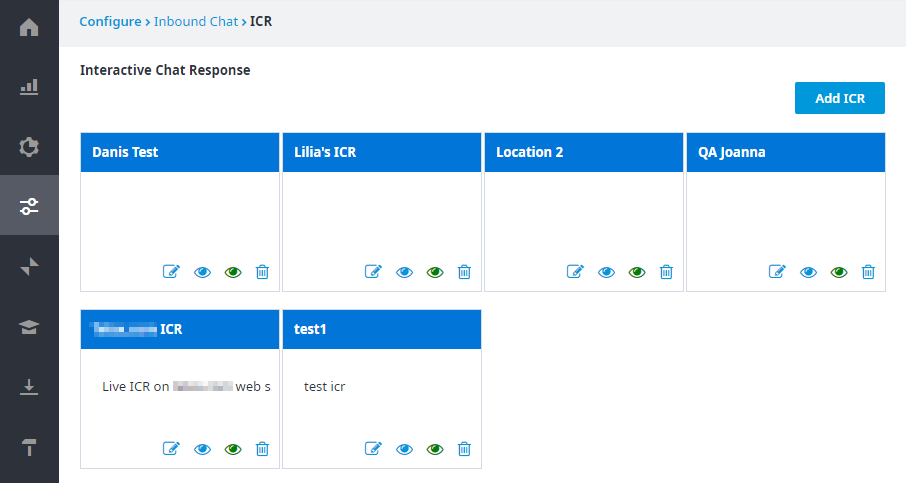
Four buttons appear in the bottom right corner of each ICR created, each button allows you to perform a different action:
A Tooltip appears when you hover your cursor over each button, indicating the action carried out by each button.
|
Under certain conditions, you CAN have ICR sessions in multiple web browser tabs. For more information, see ICR in Multiple Tabs Use Cases. |