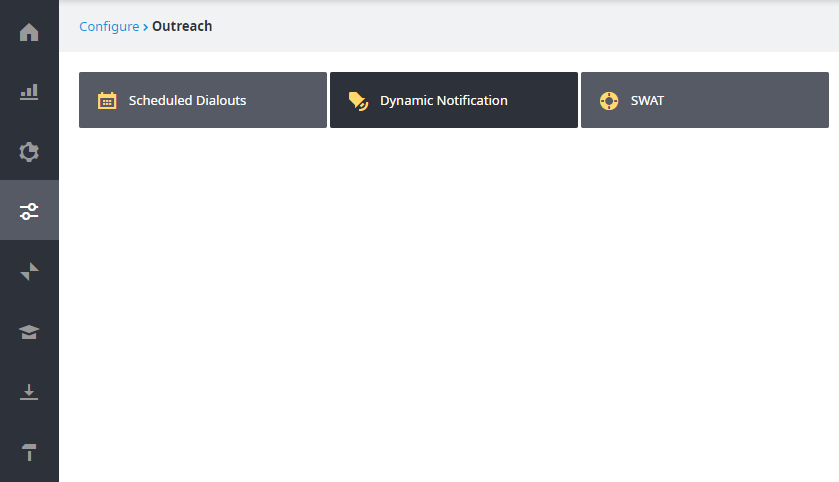
Dynamic Notification is a tool that allows you to manage your dynamic notification campaigns. Clicking on the Dynamic Notification menu link will open the feature in a separate browser tab, that looks and behaves in the same manner as the Client Administration Portal.
To get started, sign in to your Contact Center admin portal. Click Configuration and then Dynamic Notification.
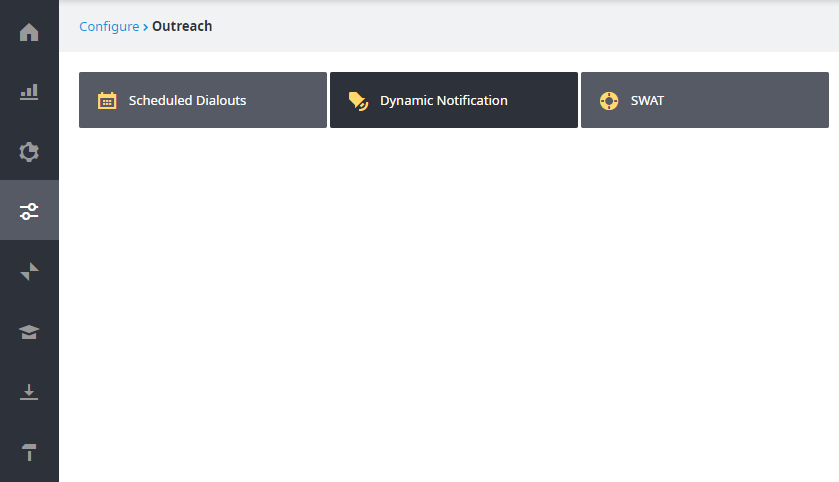
Here is the new browser tab that will open for Dynamic Notification.
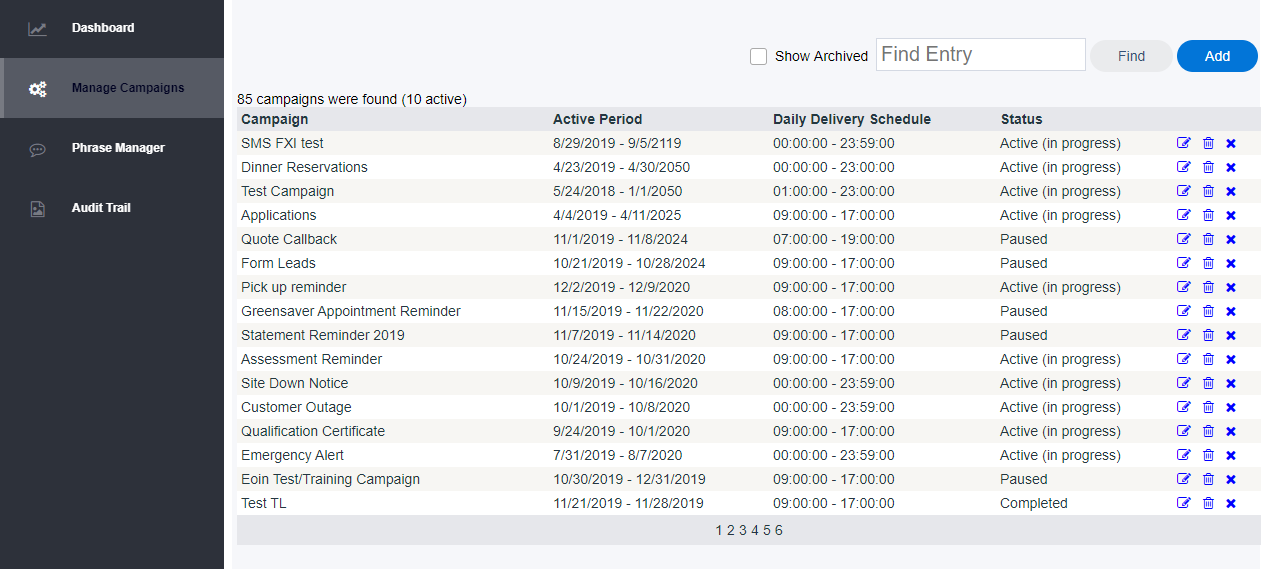
On this page you will find the following options in the left-hand navigation menu: Dashboard, Manage Campaigns, Phrase Manager and Audit Trail. From this page, you can: