Open the Dynamic Notifications page by clicking Configure > Outreach > Dynamic Notification.
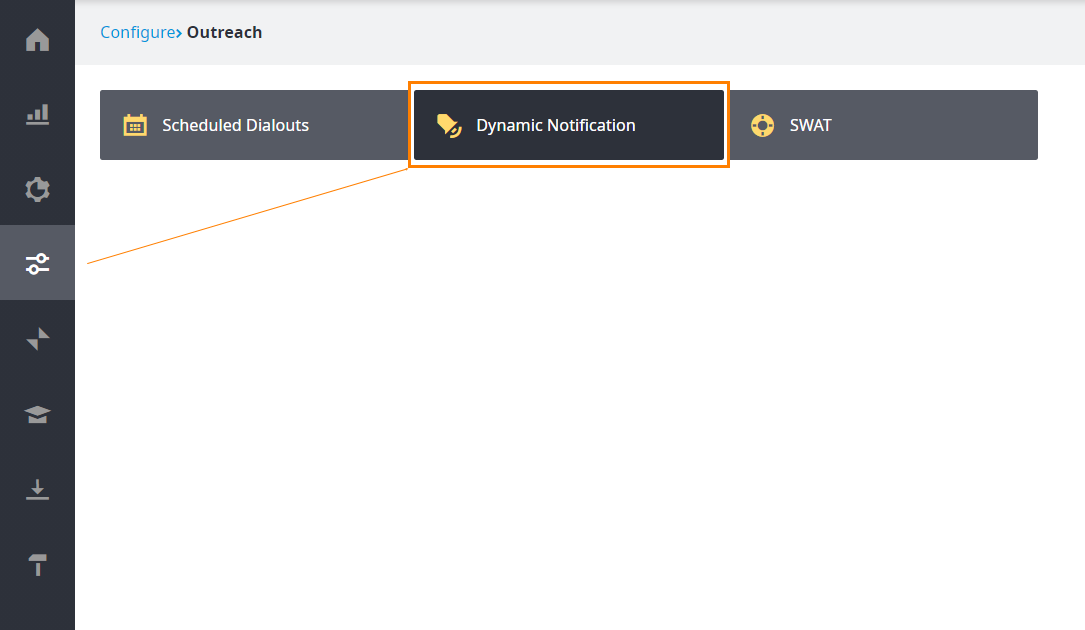
When the Dynamic Notification page opens, click Opt-Out. The Opt-Out page appears with a list of contacts that have opted out of various campaigns.
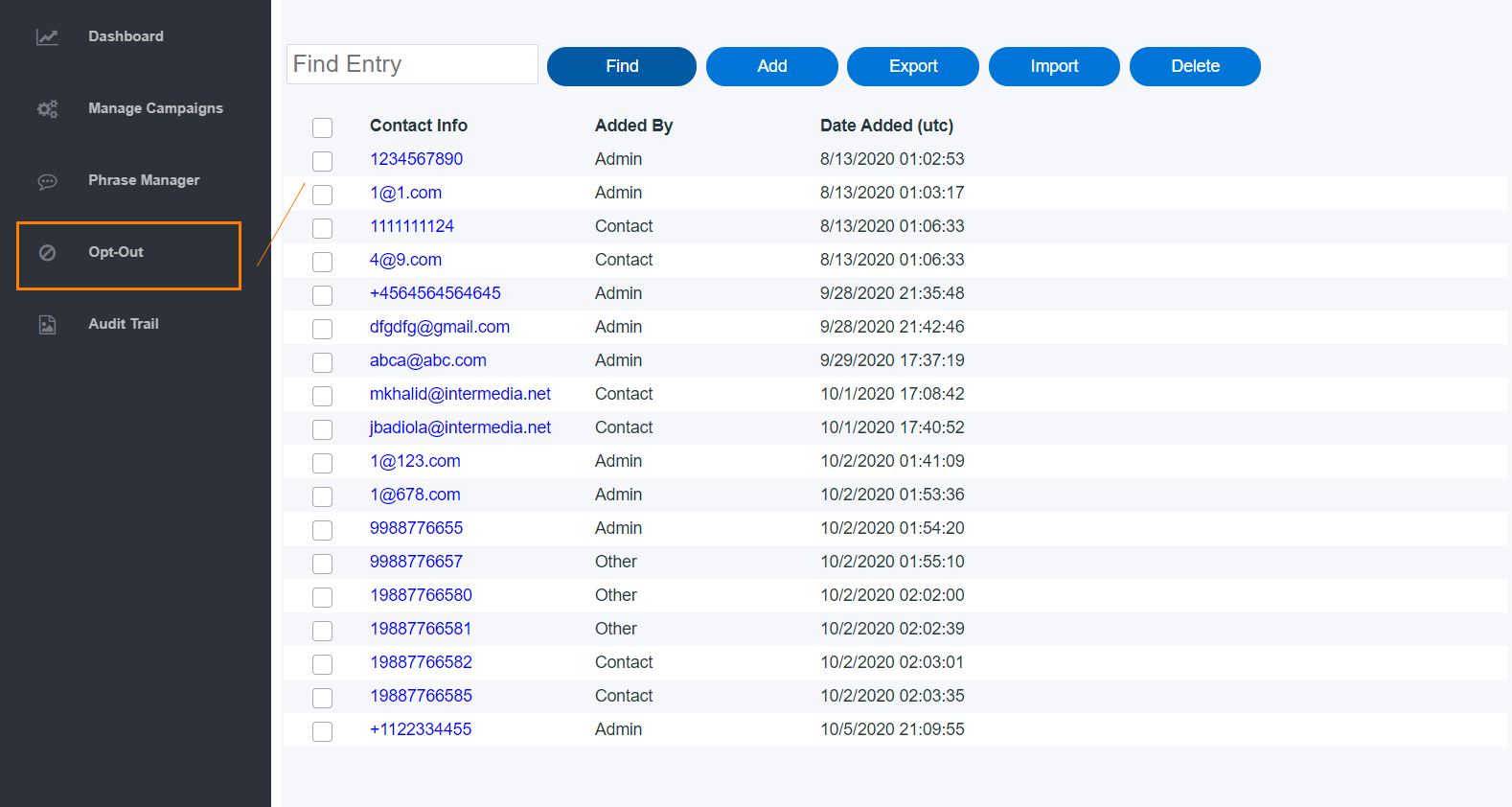
Contacts can choose to opt out of campaigns at any point, and you can choose the type of campaign you want to exclude the contact from. This can be SMS, email, or voicemail campaigns.
To access the Opt-out list:
Open the Dynamic Notifications page by clicking Configure > Outreach > Dynamic Notification.
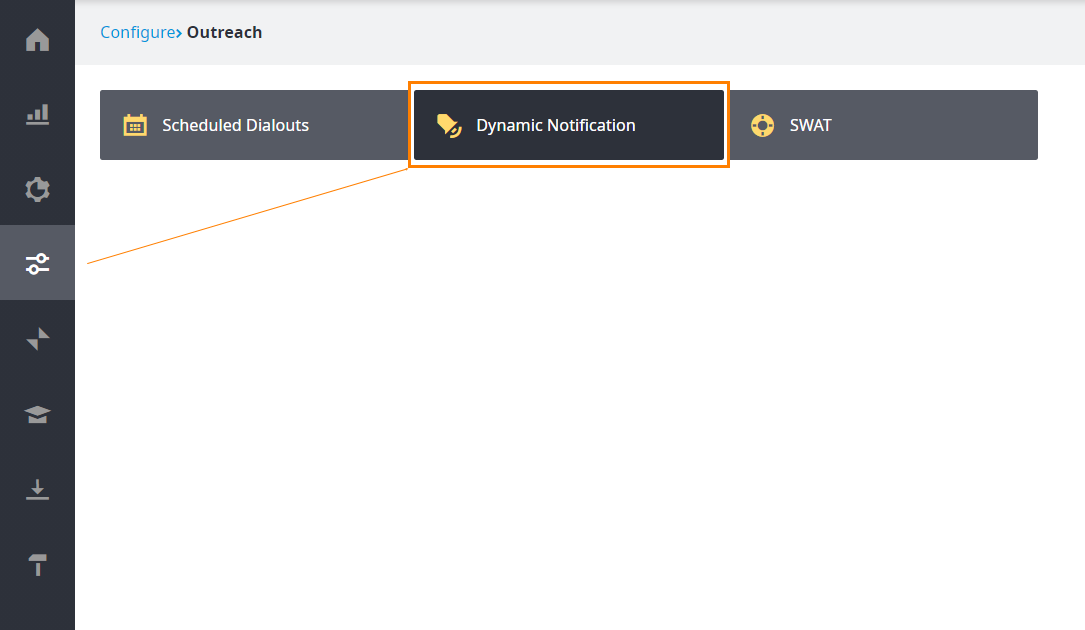
When the Dynamic Notification page opens, click Opt-Out. The Opt-Out page appears with a list of contacts that have opted out of various campaigns.
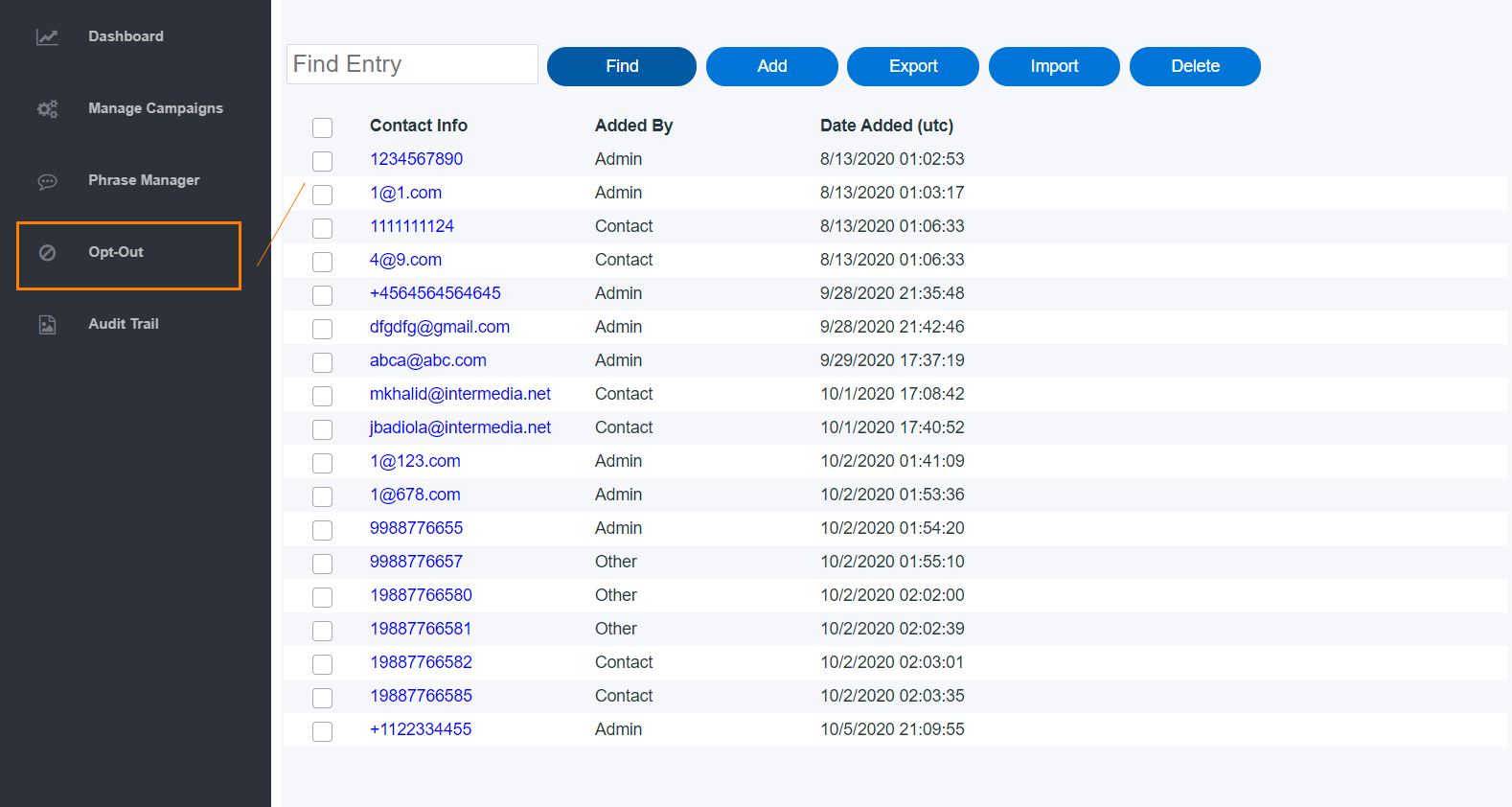
The following information is displayed on the Opt-out page:
Contact Info: The telephone number or email address for the contact no longer included in campaigns.
Added by: The role or name of the one that excluded the contact from the campaigns.
Date added: The date when the contact was removed from the campaigns.
You can perform any of the following activities on this page. Click the links for more information:
Add contacts to the opt-out list
Find contacts within the list
Export the list
Import contacts from the list
Delete contacts from the list so they’re not excluded from campaigns.