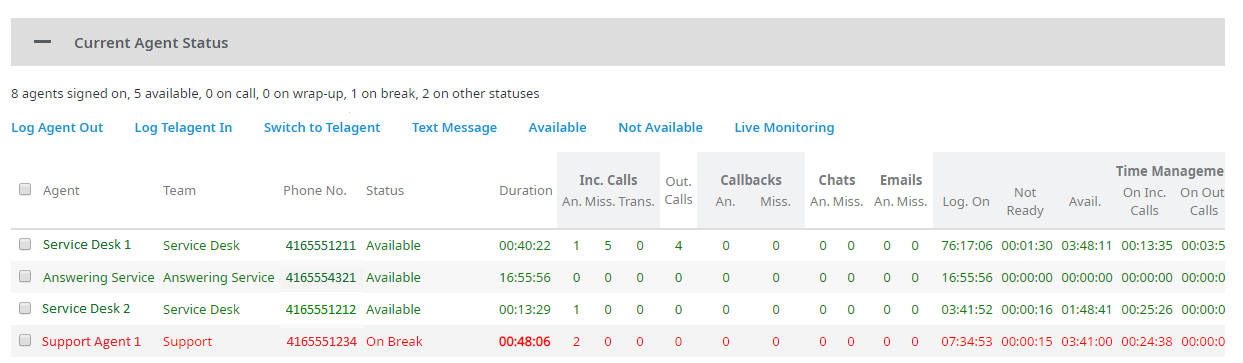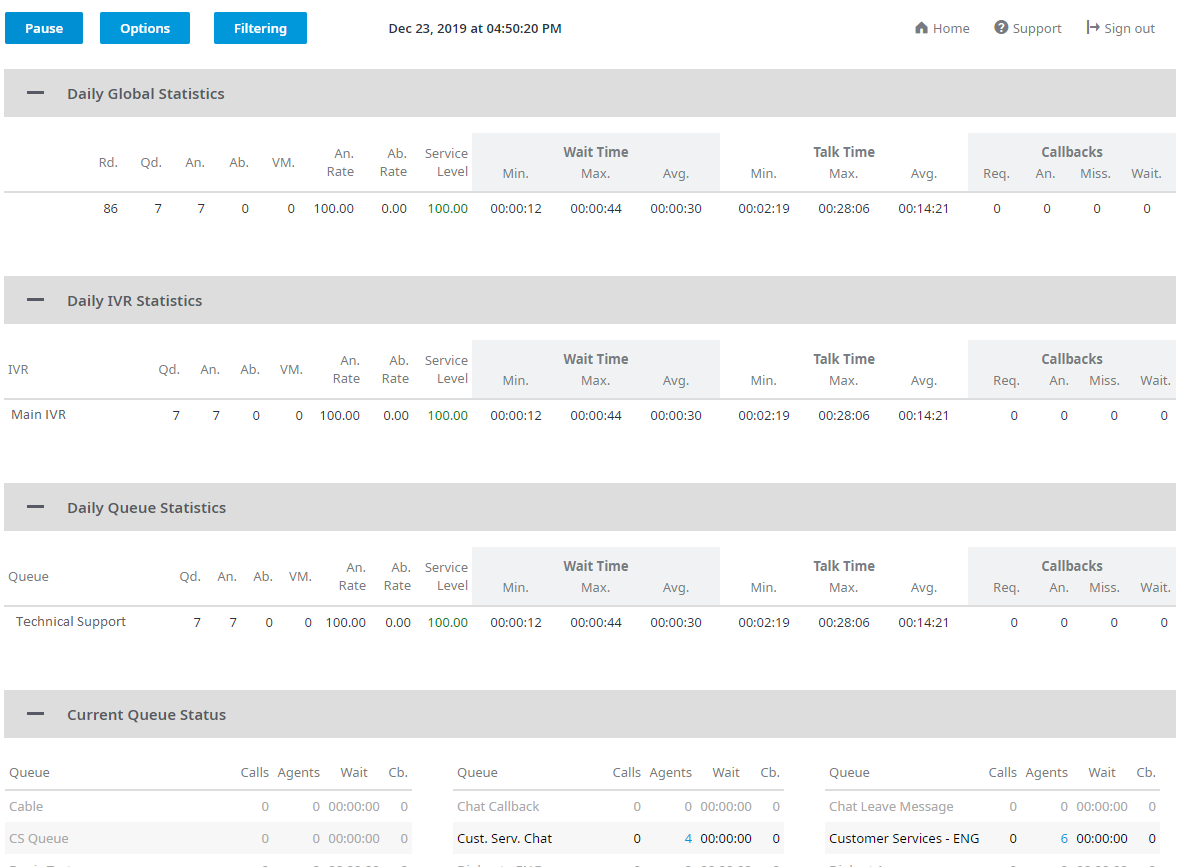
The Monitoring page displays caller metrics for the day and identifies what is currently happening with your queues and any representatives signed into the Call Center Agent (CCA) application.
You can expand or collapse the various panels, and the rows of data under them, by clicking the minus or plus icons in the top left of each panel.
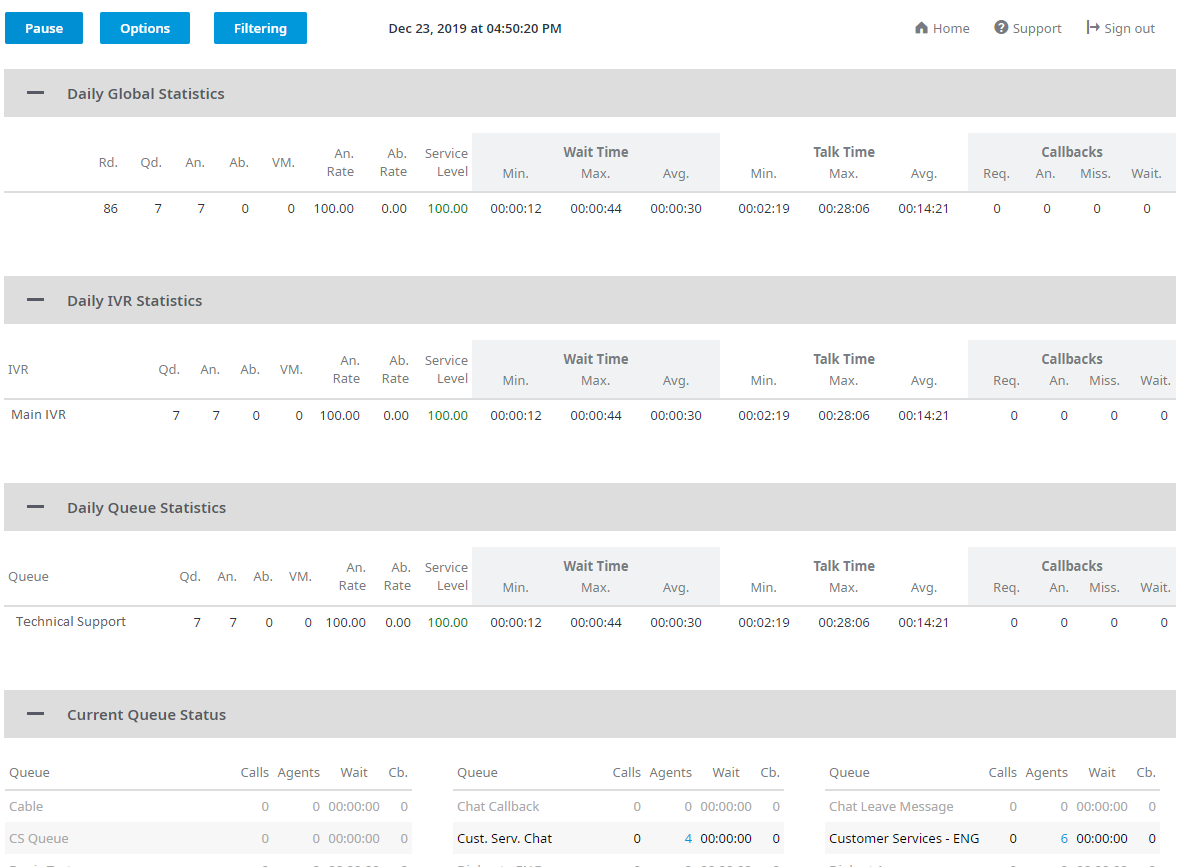
A few executive functions can also be carried out from this page, such as enabling the stand-alone Telagent feature or initiating live monitoring of a call in progress.