The Data Collection tab is used to define settings relating to collecting personal information from a customer (e.g. first name, last name, email address, etc.).
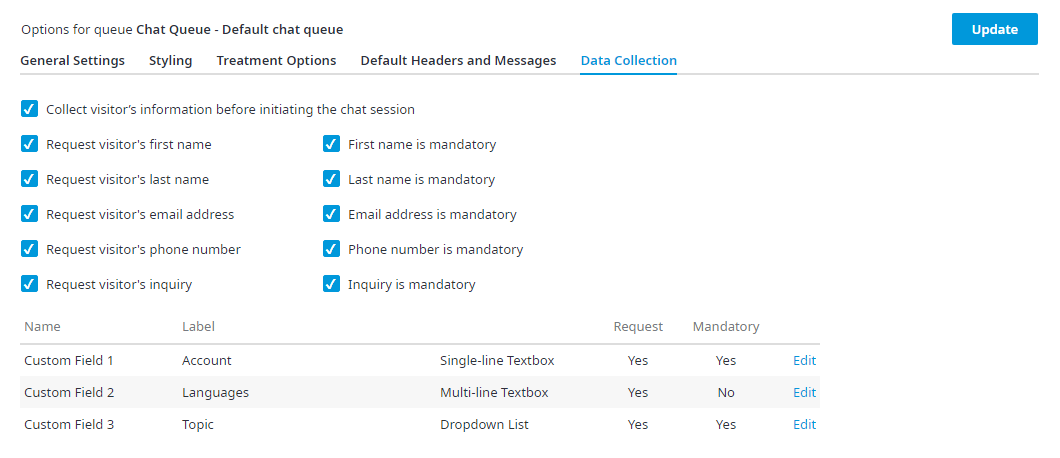
The first section of information are the standard information fields that can be requested from a customer when initiating a chat. You can select as many or as few of the options as you want. If you do not put a checkmark in the Collect visitor's information before initiating the chat session, no information fields will be presented to the customer. Optionally, if you wish to make the collection of any of the information fields mandatory for the customer to fill out, simply put a checkmark in the appropriate checkbox.
There is also the option to include up to three custom information fields if you wish to gather other types of information that are not covered by the standard fields. To add a Custom Field:
Click Edit located to the right of the custom field you wish to edit and an Edit Custom Field dialogue box will open.
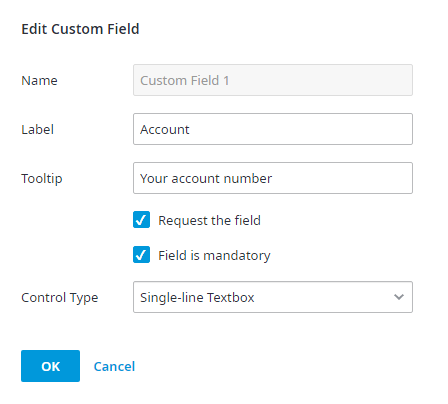
Note: You cannot edit the Name of the field, only give it a Label.
- Label - Enter the description of the type of information you are looking for from this custom field.
- Tooltip - If you wish, you can enter extra descriptive information that will appear when hovering over the label to aid customers in providing the type of information you're looking for.
- Request the field - Put a checkmark in the checkbox to allow this field to be displayed to customers.
- Field is mandatory - Put a checkmark in the checkbox if you wish to make this field mandatory for customers to fill out.
- Control Type - Select the way customers will input the information. There are three options to choose from:
- Single-line Textbox
- Multi-line Textbox
- Dropdown List - If you choose to provide the customers with a dropdown list of responses to choose from, the dialogue box will reload and you will be prompted to enter the dropdown list options in the Drop Down Values field.
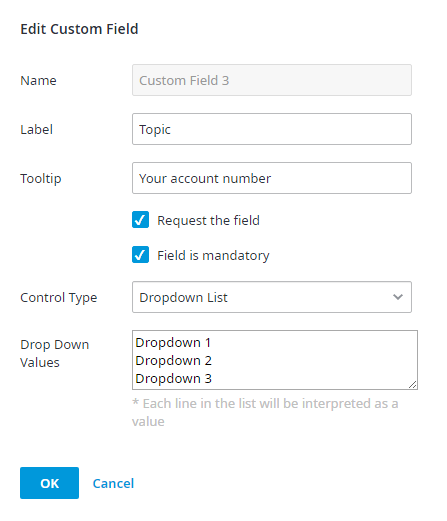
Note: Each line in the list will be interpreted as a different value for the customer to choose from. There is no limit to the number of options you can provide.
When you are finished creating your custom field, click OK to save the information. Ensure you click Update to save and apply all changes. To see how your chat will appear to customers, you can use the Reactive Chat URL found under the General Settings tab.