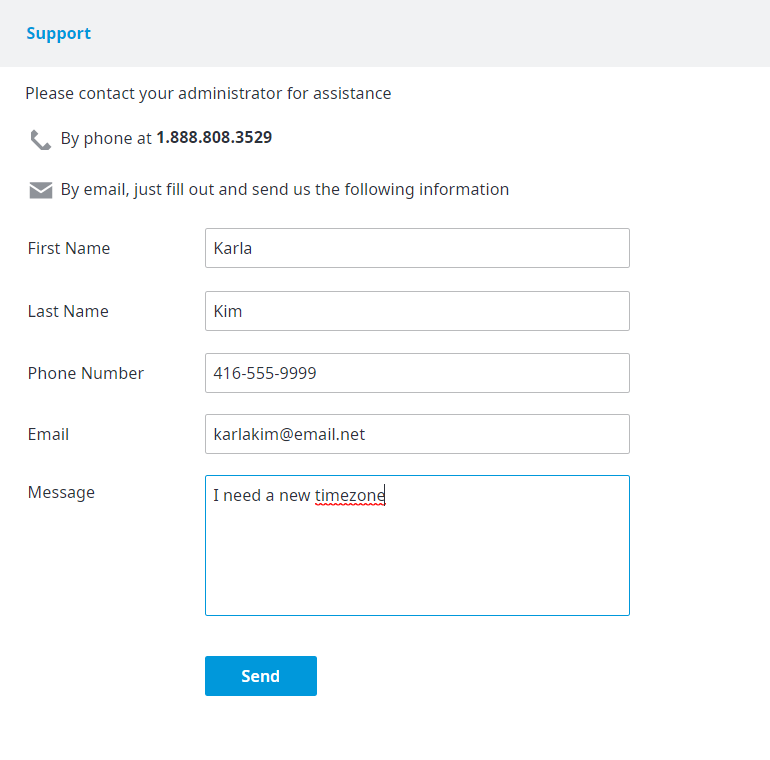To access the Timezone Settings, navigate to Configuration > General > Global Settings and click on the Timezone Settings tab.

The following fields are displayed on the Timezone tab:
- Time Zone − The time zone shown here is used to calibrate your hours of operation and to calculate and generate report metrics. The Call Center Agent application (CCA) time and the Admin Portal time is always determined by the local machine's clock. To select the correct time zone for your contact center, please use the click here link, located at the bottom of the page, to send a request to your SP.
- Enable daylight saving time − When this checkbox is checked, daylight saving time is enabled; this means the time will adjust automatically on the dates and times specified.
- DST Start (UTC) − Daylight saving time begins on the date and time specified here.
- DST End (UTC) − Daylight saving time ends on the date and time specified here.
Only System Administrators have the ability to change the Timezone settings. If you are not a system administrator, you must contact your administrator for assistance. The following procedure explains how to proceed. |
To request assistance to change the Timezone settings:
- Click the link at the bottom of the page. The form to contact your administrator appears.
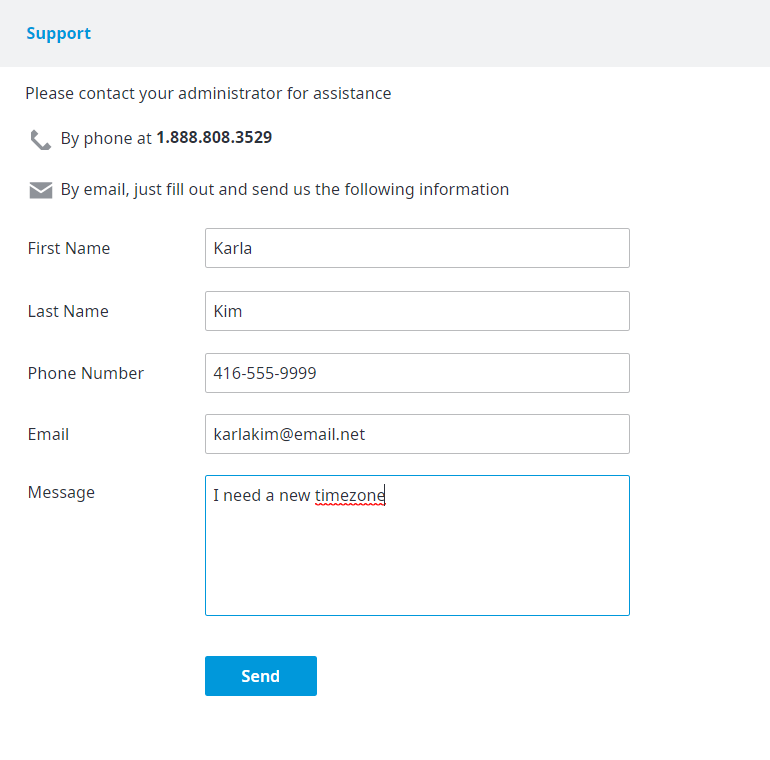
- If you want to call for assistance, dial the number that appears on the form. Otherwise, to contact your administrator by email, fill in the boxes with the relevant information, and then click Send.