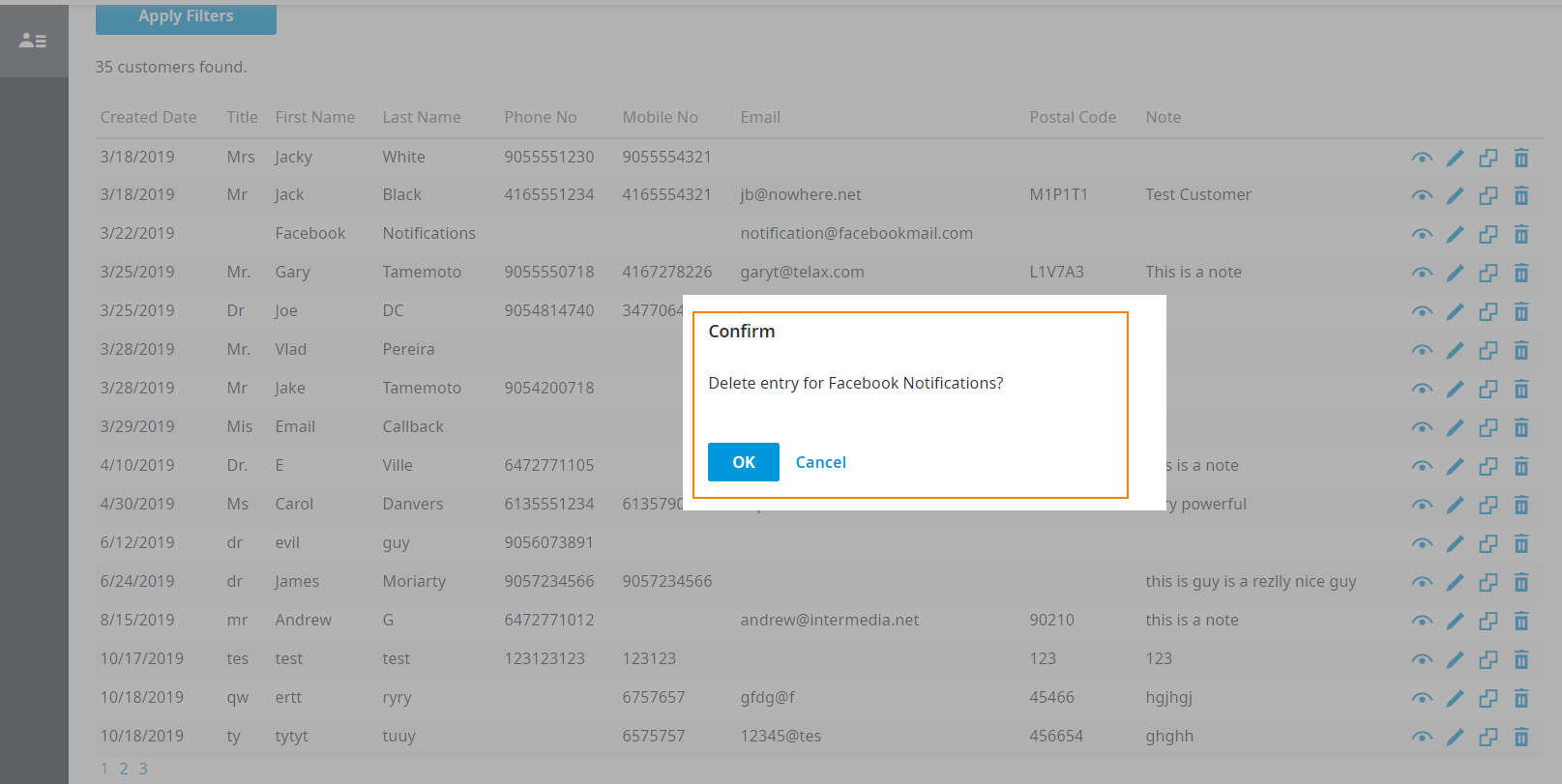From the Customer Info Tool, click the trash can icon for the contact you want to delete.
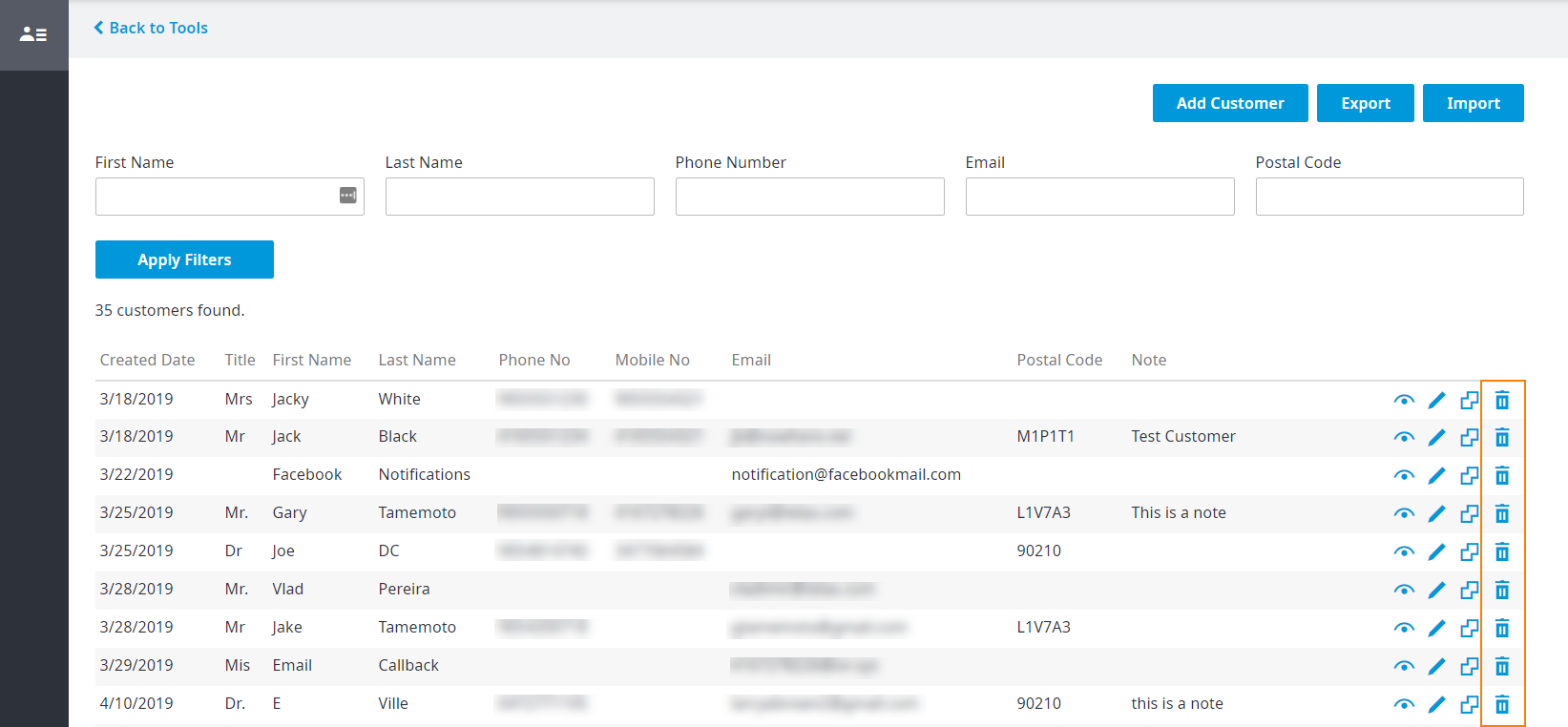
In the Confirm dialog box that appears, click OK to delete. The selected contact will no longer appear in the list of contacts.
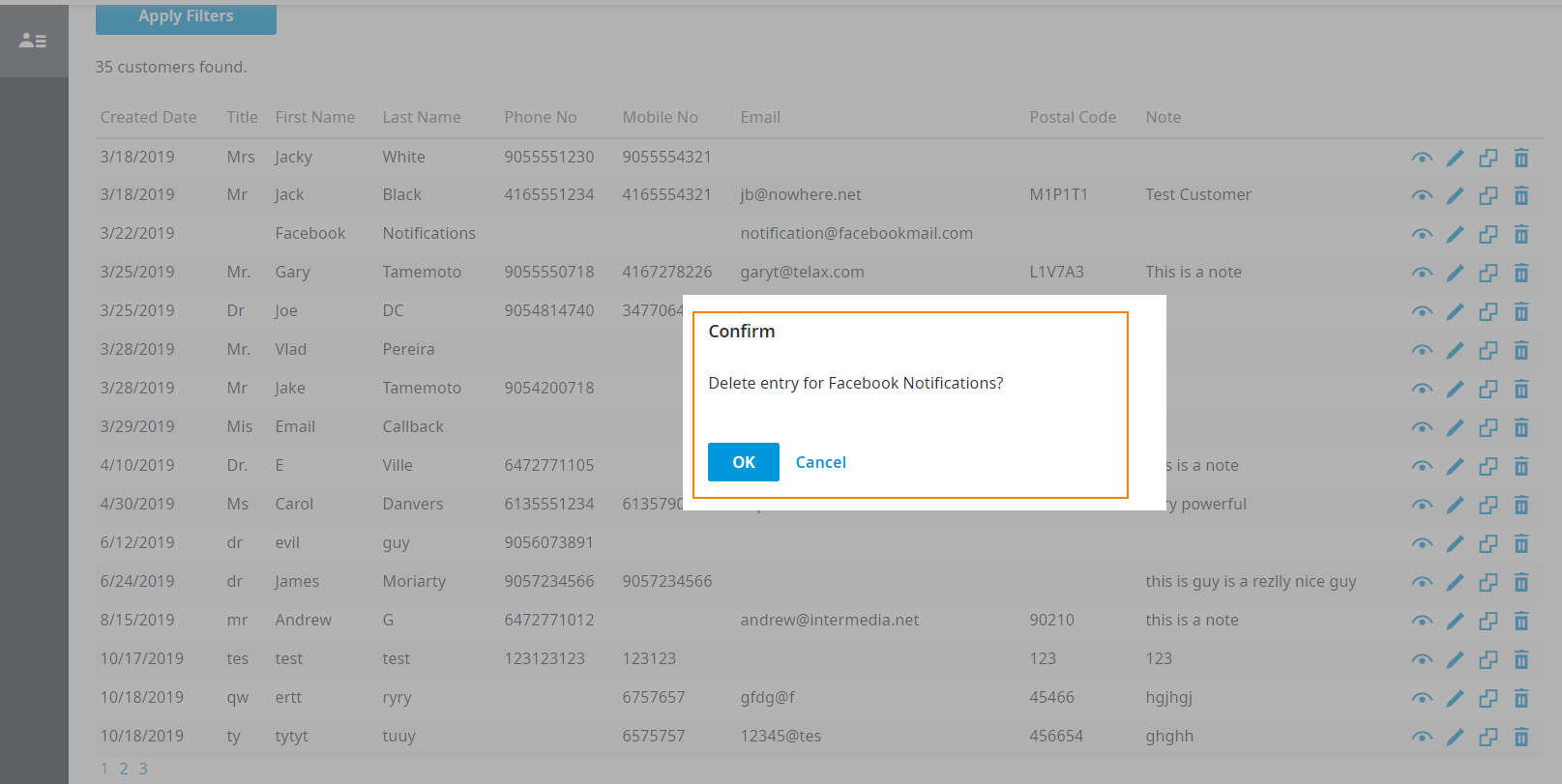
To delete a contact:
From the Customer Info Tool, click the trash can icon for the contact you want to delete.
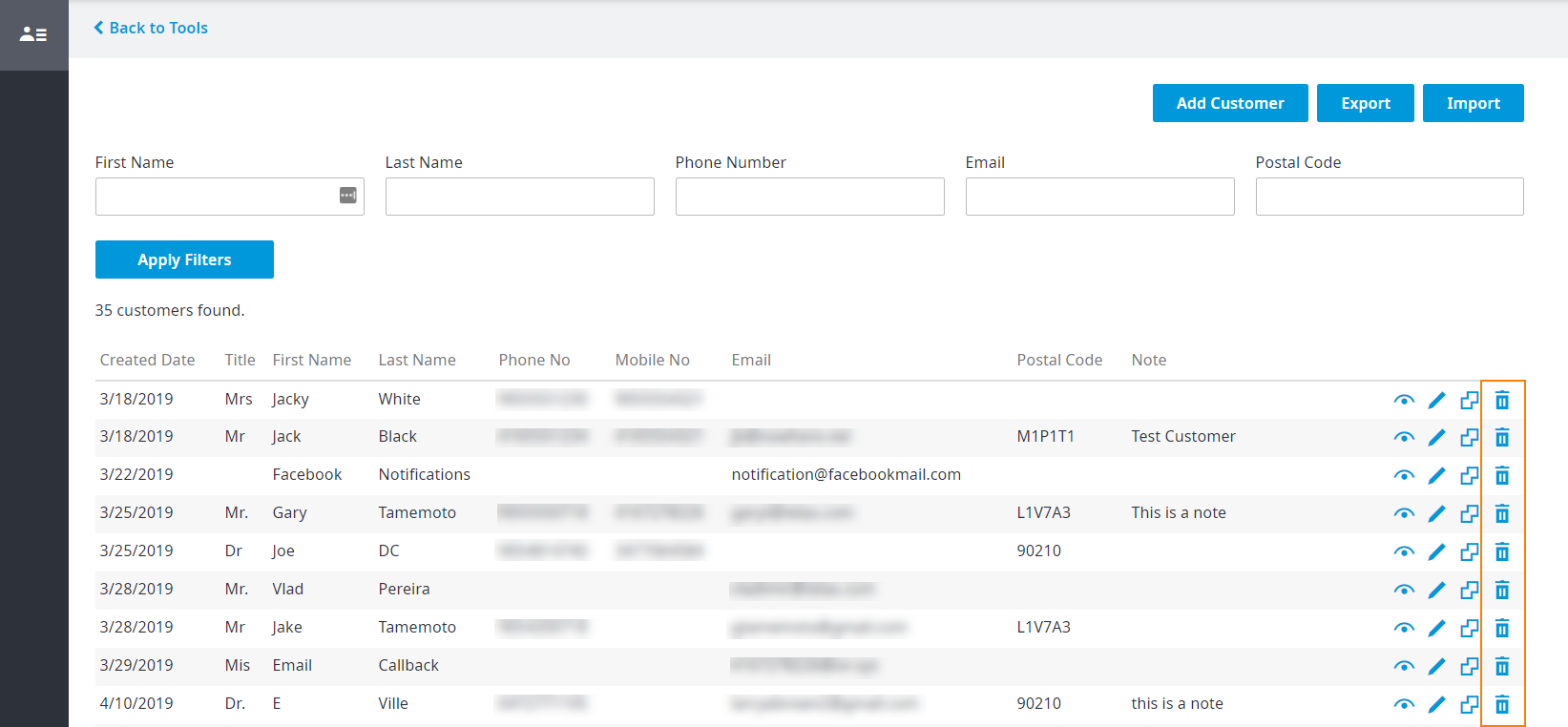
In the Confirm dialog box that appears, click OK to delete. The selected contact will no longer appear in the list of contacts.