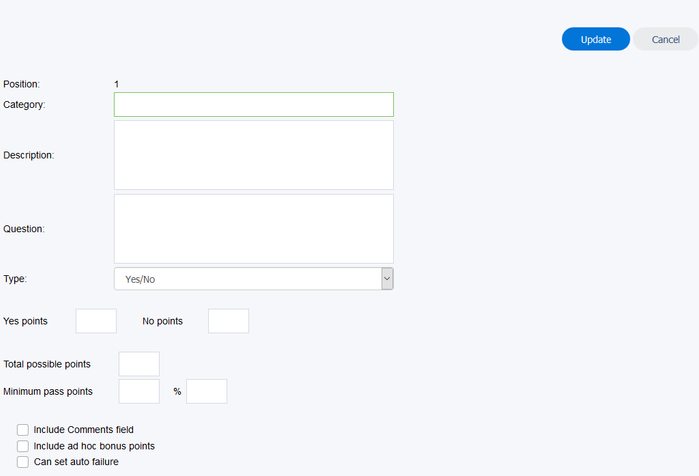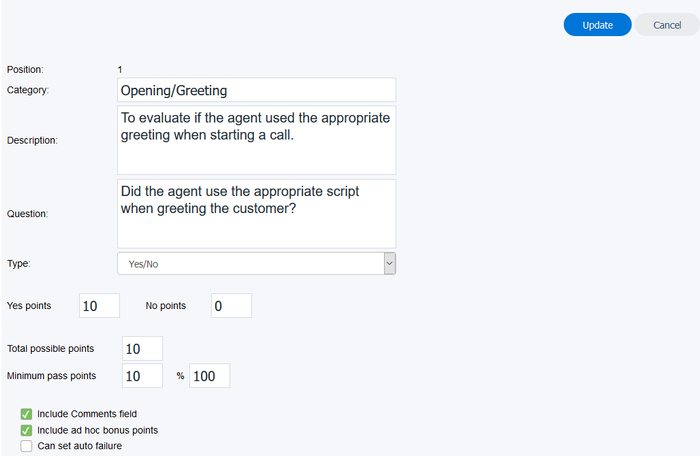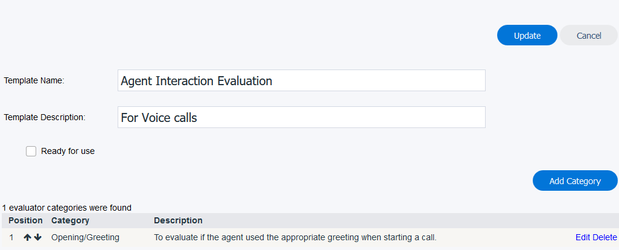To create a Yes/No question for an evaluation:
- Category - Type in what category this question belongs to.
- Description - Give an optional description of what you may be looking for when answering this evaluation question.
- Question - Type in the question you would like to ask.
- Type - Select the type of question you wish this category to be. For this example, select the Yes/No type from the drop-down menu.
- Yes points/No points - Enter the desired points for each response that can be given by an evaluator for this question
- Total possible points - The program will automatically calculate the total number of points that can possibly be scored for this question based on the numbers entered for the Yes points and No points fields.
- Minimum pass points - In the first field enter the number of points that are required to be scored for the agent to pass this evaluation question. The program will automatically calculate what that is as a percentage. Alternatively, if you know what percentage you would like to be a minimum pass enter that into the field to the right of the % sign and the program will automatically calculate what the minimum number of points they need to score would be.
There are also some optional fields that can be included for each question. If you wish to enable these fields, place a checkmark in the desired checkbox. The optional bonus fields are as follows:
- Include Comments field - This will include a field for the evaluator to add additional comments for the agent regarding this evaluation question
- Include ad hoc bonus points - This allows the evaluator to add extra bonus points to a question. For example, if an agent went above and beyond and the evaluator feels they deserve some bonus points, or if an agent had to deal with a particularly difficult customer and kept their cool, etc.
- Can set to auto failure - This allows for the option to make this question be an auto failure question, which means that even if an agent scores perfectly on the question, or evaluation as a whole, but committed a cardinal sin while dealing with the customer, they will automatically fail the entire evaluation.
The following is an example of how a completed Yes/No category question may look like:
When you are satisfied with your evaluation question, click Update and your question will be added to the evaluation.