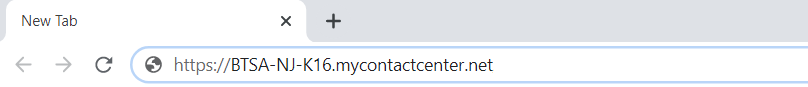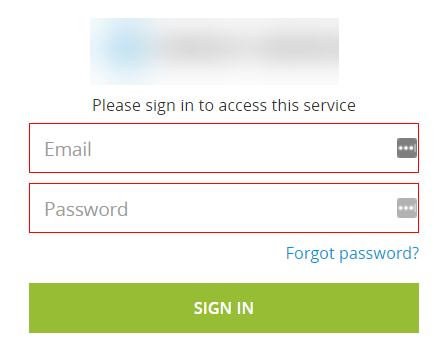To navigate to the Client Admin portal Sign In page:
Copy and paste the following URL into your browser:http://<accountID>.mycontactcenter.net/portal
Note: Replace <accountID> in the URL with your client Account ID. For example, if your Account ID is BTSA-NJ-K16, the URL you sign in to would be: http://BTSA-NJ-K16.mycontactcenter.net, as shown in the image below.Click Enter. The Admin Portal Sign In page opens.