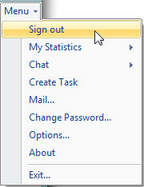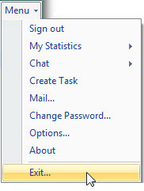There are two ways to exit the CCA:
- Menu > Sign OuOut – when When you click Sign Out you will exit the CCA and return to the Sign In page. To sign back in to the CCA, type in your credentials and click Sign in.
- Menu > Exit… when Exit... – When you click Exit… you will exit the CCA , and the CCA will close completely. To sign back in to the CCA, you must re-launch the CCA (see Open Contact the Call Center Agent).