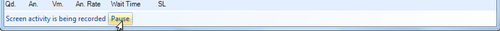At any time during your call, you can pause the screen recording by clicking Pause, located at the bottom of the screen.
The message located at the bottom of the screen changes to indicate "Screen activity is not being recorded". Click Resume, to begin screen recording again.
...