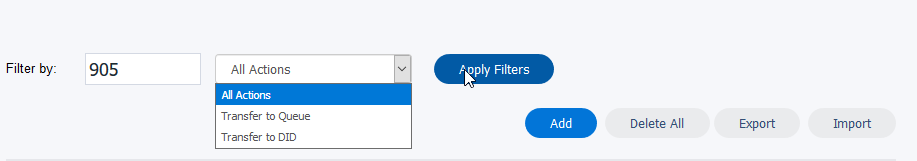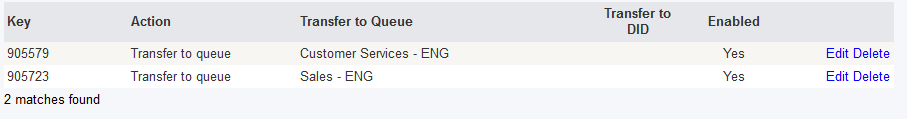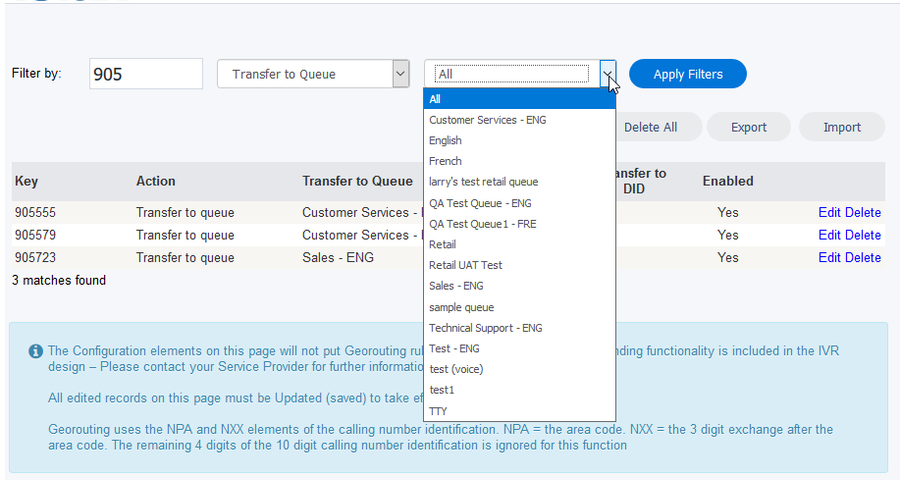To search for existing rules, you may search for the "Key Value" and the "action" . If a rule exists for the filter applied, your search results appear in table format located below the Filter By controls.
To search for existing georouting rules, type in the desired "Key Value" and select the "Action" from the dropdown menu then Click Apply Filters.
3. All rules matching the filter by search criteria are listed in table format, located below the filter fields.
Note, if you select "All Actions", no additional filters will be present. If you select either "Transfer to Queue" or "Transfer to DID" actions, then an additional filter for queues or DID's will be presented respectively