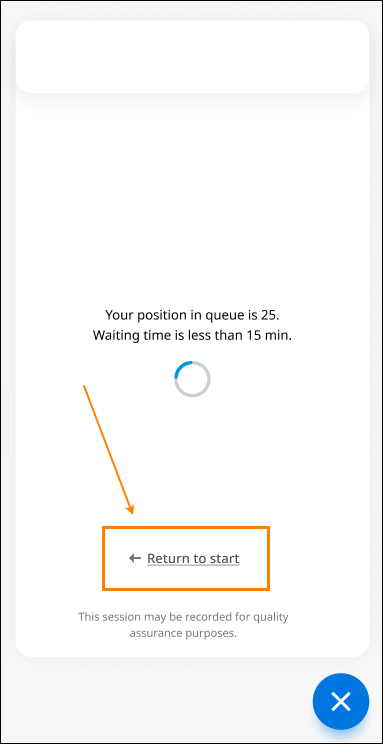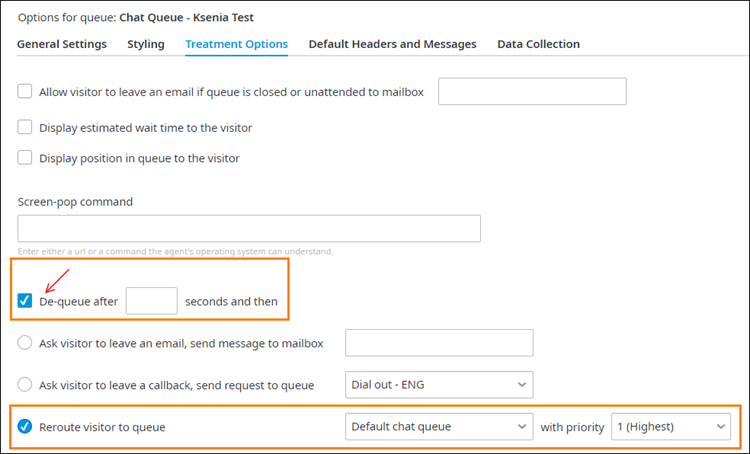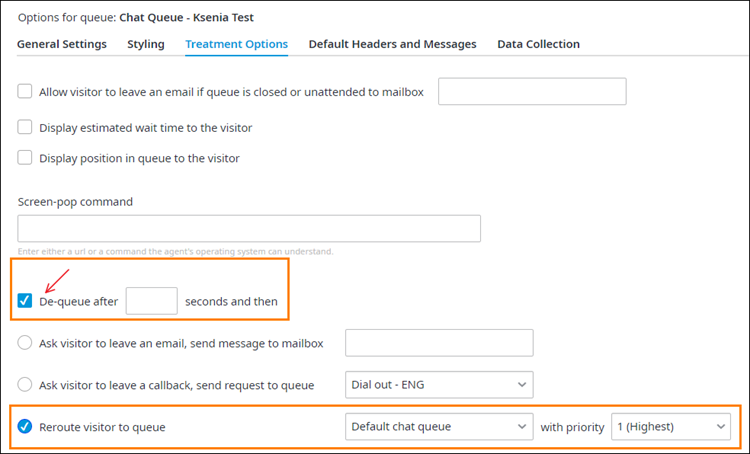...
A link will appear at the bottom of chat apps that redirects back to a chat or ICR. When an end-user sees how long they have to wait in queue for an agent, they will be able to click the link and return to the chat queue or ICR that placed them in queue.
Cases when the link will not appear on the chat app:
The queue does not have any other pages, such as data collection or invite. In this case, the end-user is placed directly on queue when they initiate the chat; therefore, there is nothing for the end-user to return to.
Chat mode is reactive with a disabled data collection form.
Chat mode is proactive without an invite form.
Dequeuing: If an administrator sets up a chat scenario where a chat dequeues to another queue, the Return link will appear for both queues. Here are two sample flows for this scenario:
a. End-user opens site with Webchat > End-user is placed in Queue 1 > Dequeues to Queue 2.
b. End-user opens site with ICR > End-user is placed in Queue 1 > Dequeues to Queue 2
In both of these cases, the End-user will see a Return link while in Queue 1 and Queue 2. If they click to return from Queue 2, the End-user will be sent back to the initial Webchat interface for Queue 1 or to the initial ICR page.
How do I get this feature?
...