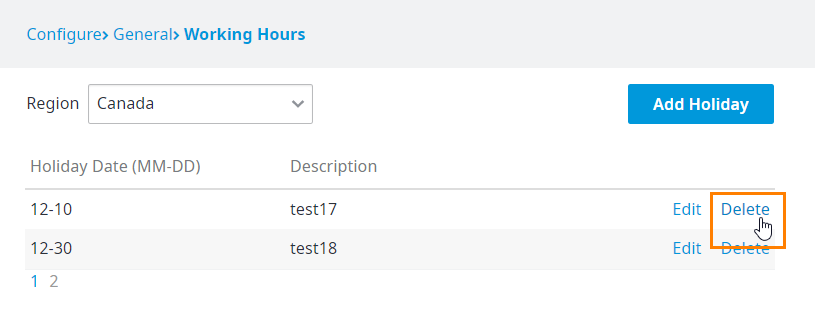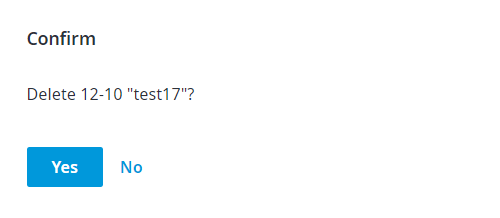This page explains how to delete a holiday.
To delete a holiday:
Follow the instructions for accessing the Holiday page as outlined in Setting Holidays.
In the Holiday page, select a region for which to you need to delete a holiday schedule, and then click Delete next to the holiday you need to remove.
In the Confirm message box that appears, click Yes to remove the holiday.