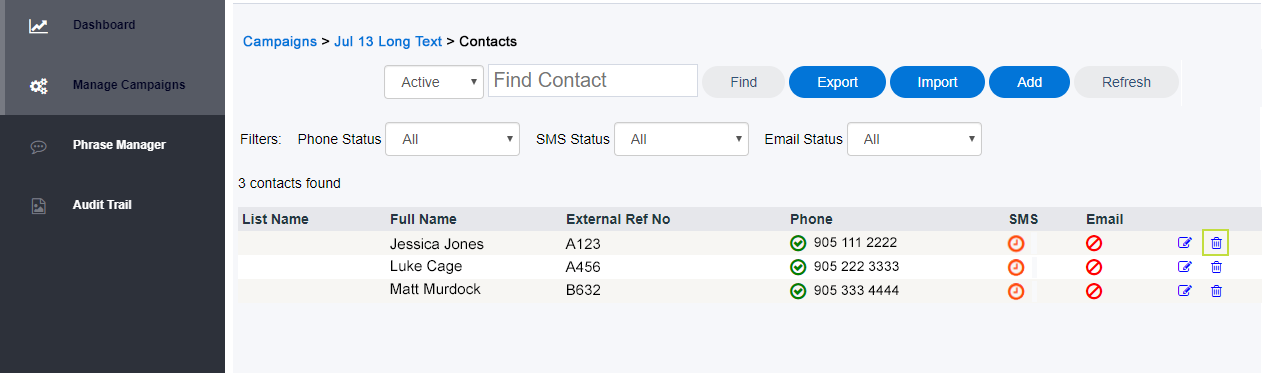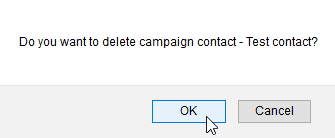If you wish to delete a contact from a campaign, simply click on the Delete button located to the right of the contact you wish to delete. Note: if you do not see the delete button, you may not have sufficient privileges.
A confirmation dialogue box will open. Click OK to permanently delete the contact.
Note: Although the contact is deleted from the campaign list view, its results are still stored for reporting purposes.