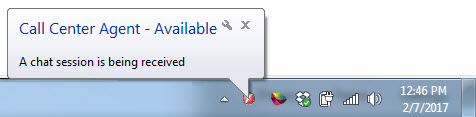Note: You must have .NET CCA v.11.4 or higher installed to use this feature.
If your Interaction Notification Alerts is turned on, you will be notified of the following incoming interactions:
- When an incoming phone call is being received.
- An email is being received.
- A chat session is being received.
- A callback phone call is being received.
- A scheduled dial out is being received.
When one of the above interactions is received, a notification alert appears in the task bar informing you that the new interaction is waiting for you. See sample screenshot of chat notification below (from left to right: Windows 7 and Windows 10).
The notification is displayed for 10 seconds before it disappears.
Note: By default, interaction notification alerts is turned off. Before you can begin to receive these notification alerts, you must enable this feature within the CCA.
...