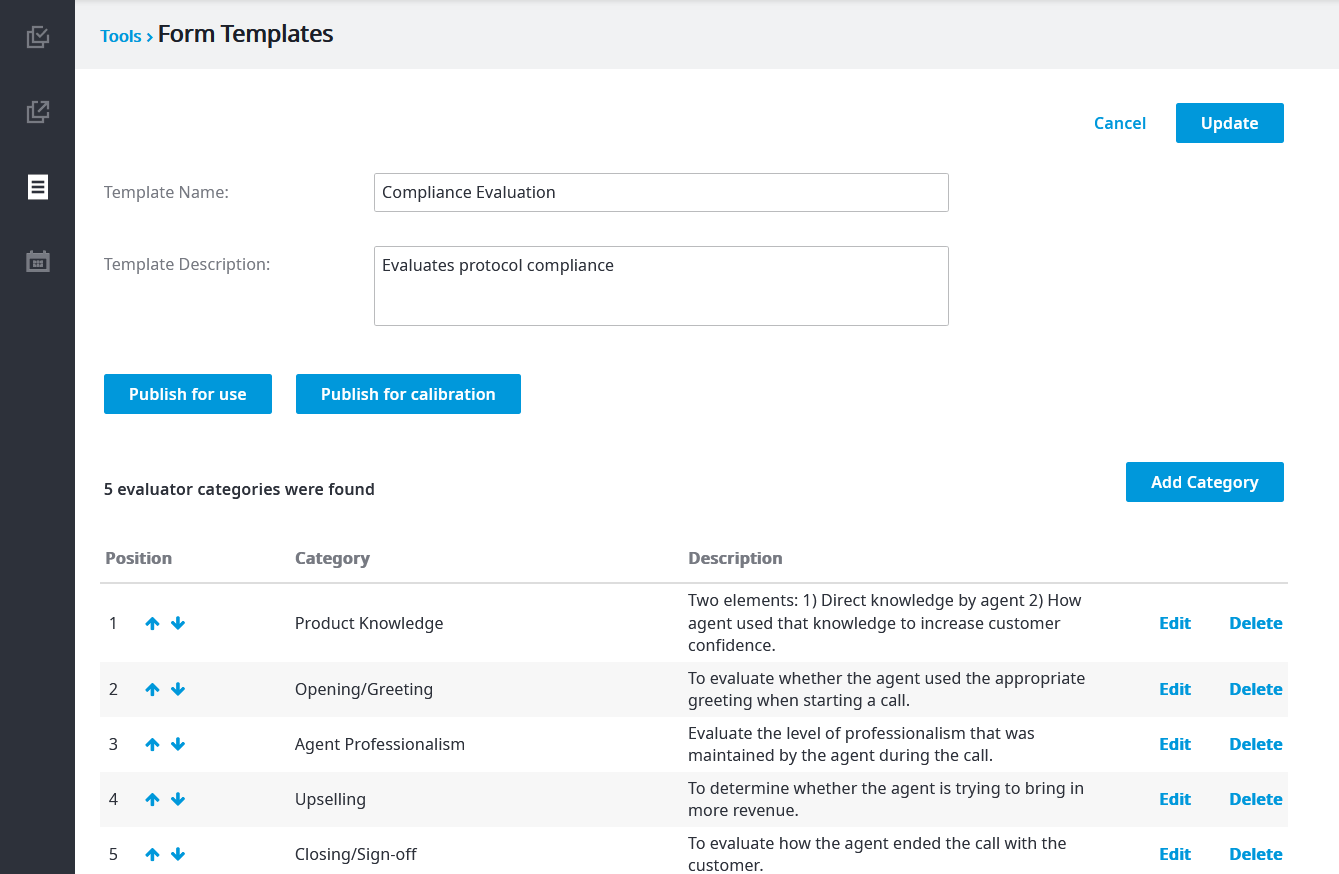...
2. Options for adding categories appear. Click Add Category to add new categories.
Categories are used to describe the types of question you will ask in the evaluation. Categories help present questions in an organized fashion.
| Info | ||
|---|---|---|
| ||
For more information about Categories, see Evaluation Categories. |
...
5. Once you have added all of the categories that you would like your agents to be evaluated on, the template might look as shown in the image below.
You can alter the order in which the questions will appear in the evaluation by clicking the or arrows. You can also Edit or Delete any questions as necessary.
If you are ready for this template to be used in agent evaluations, click Publish for use.
...