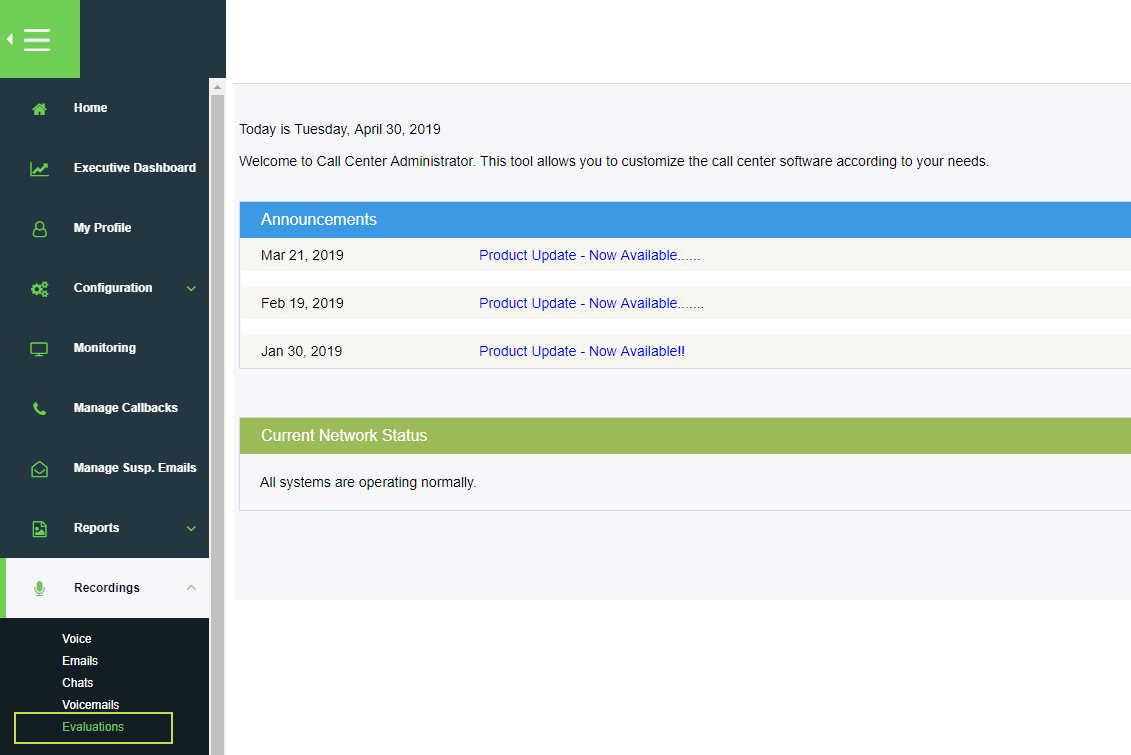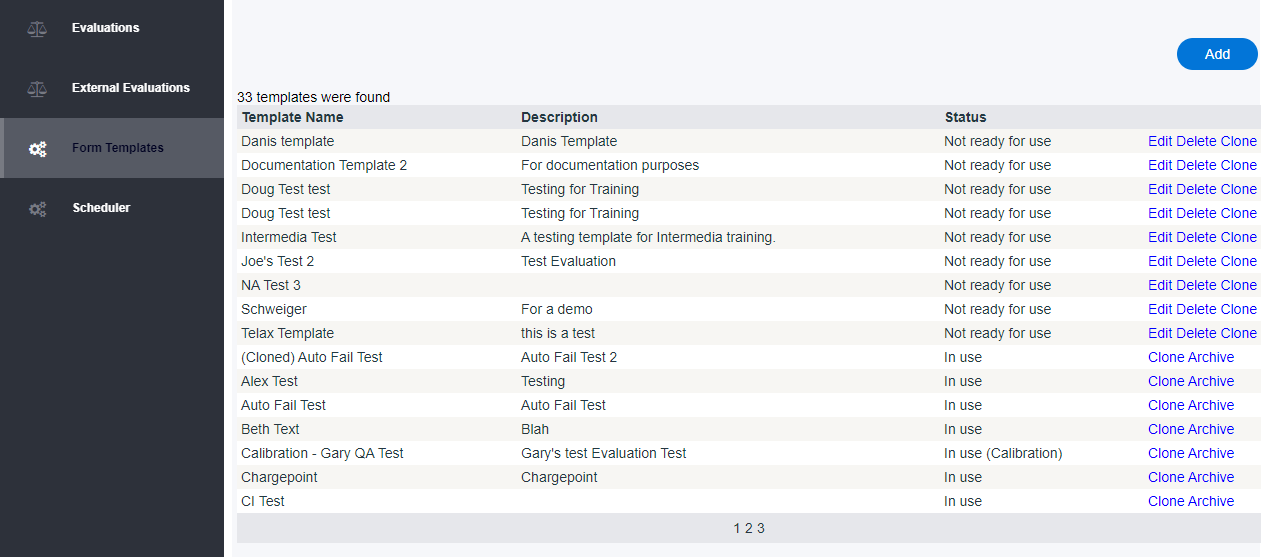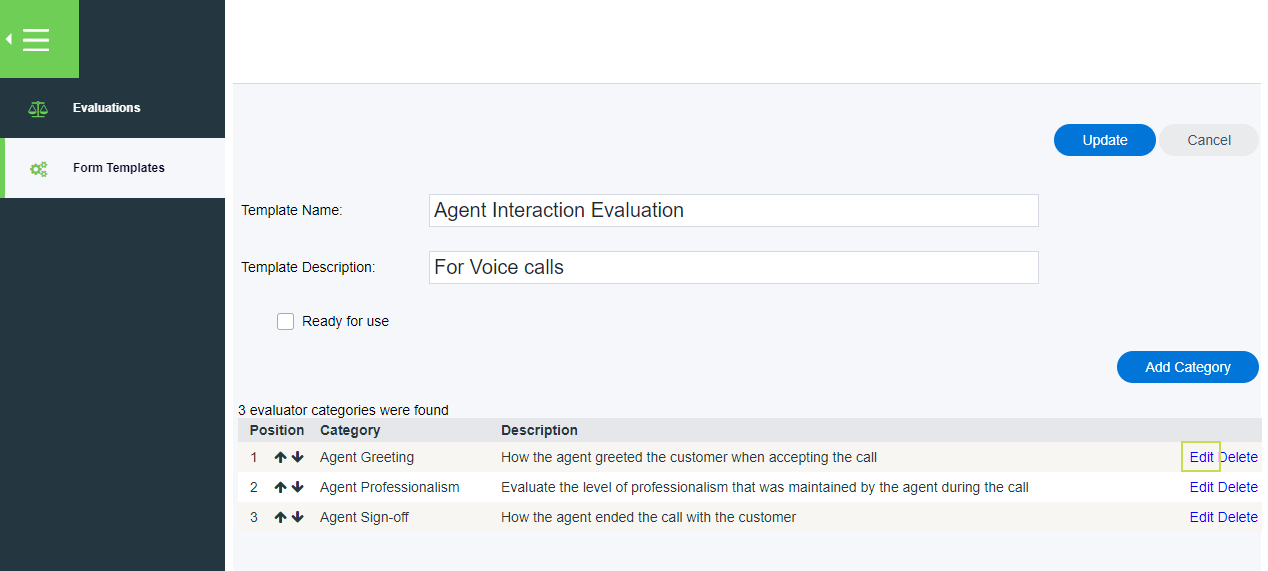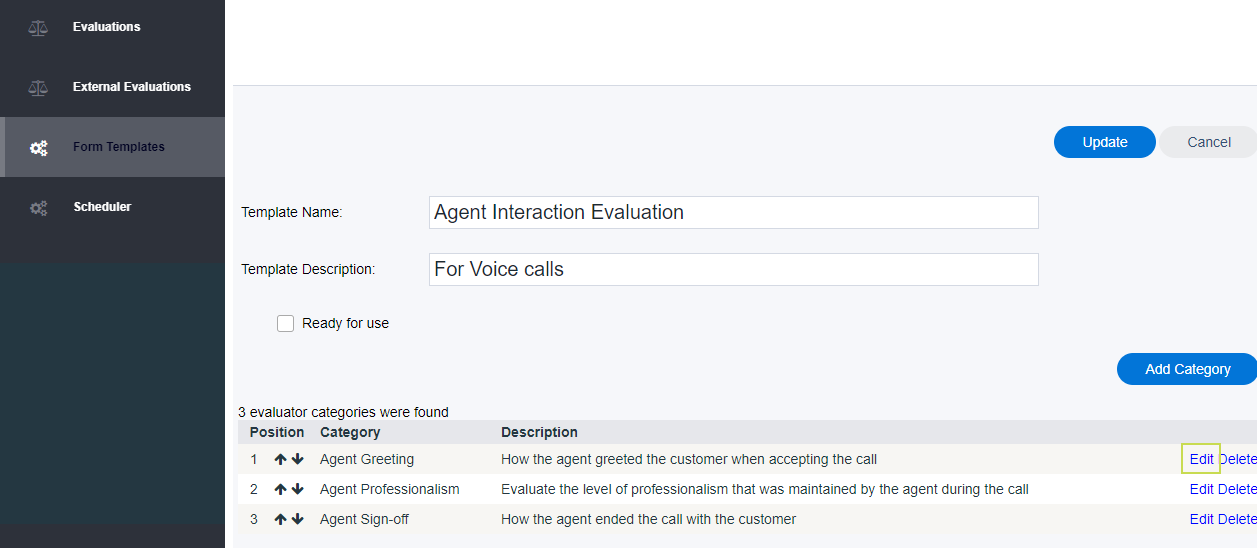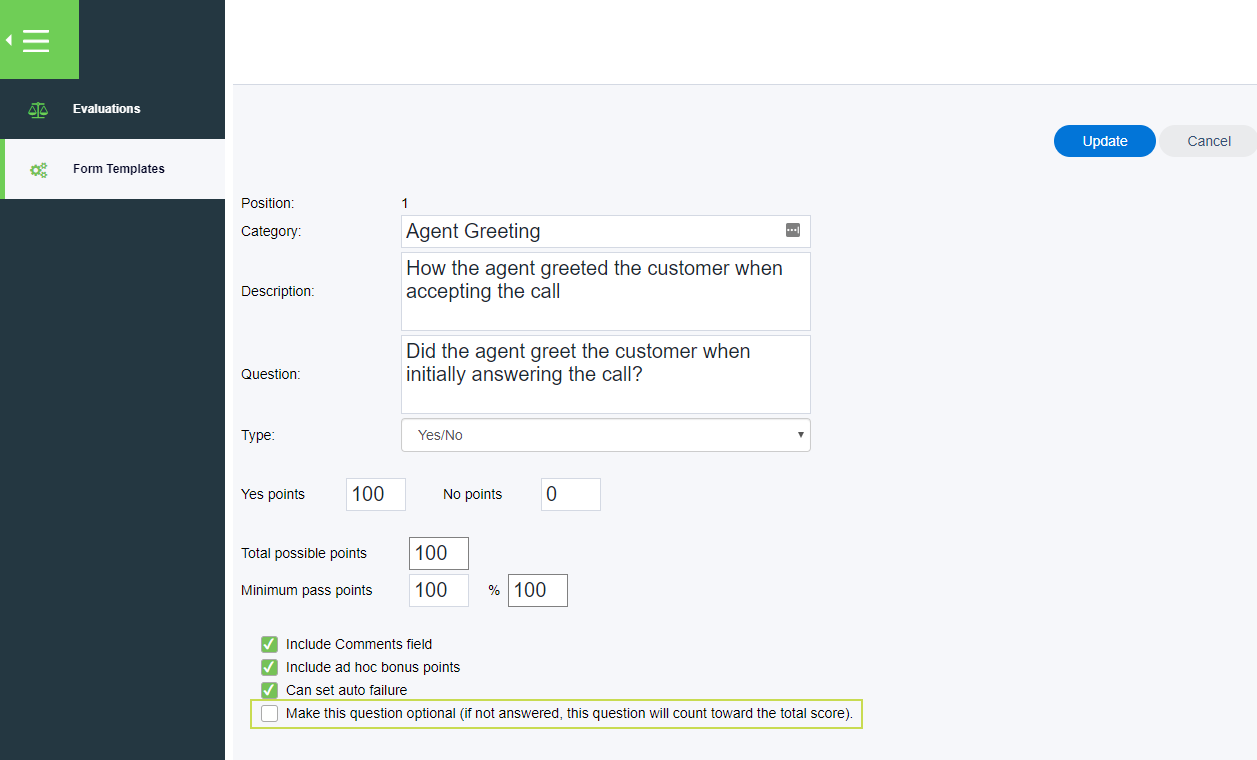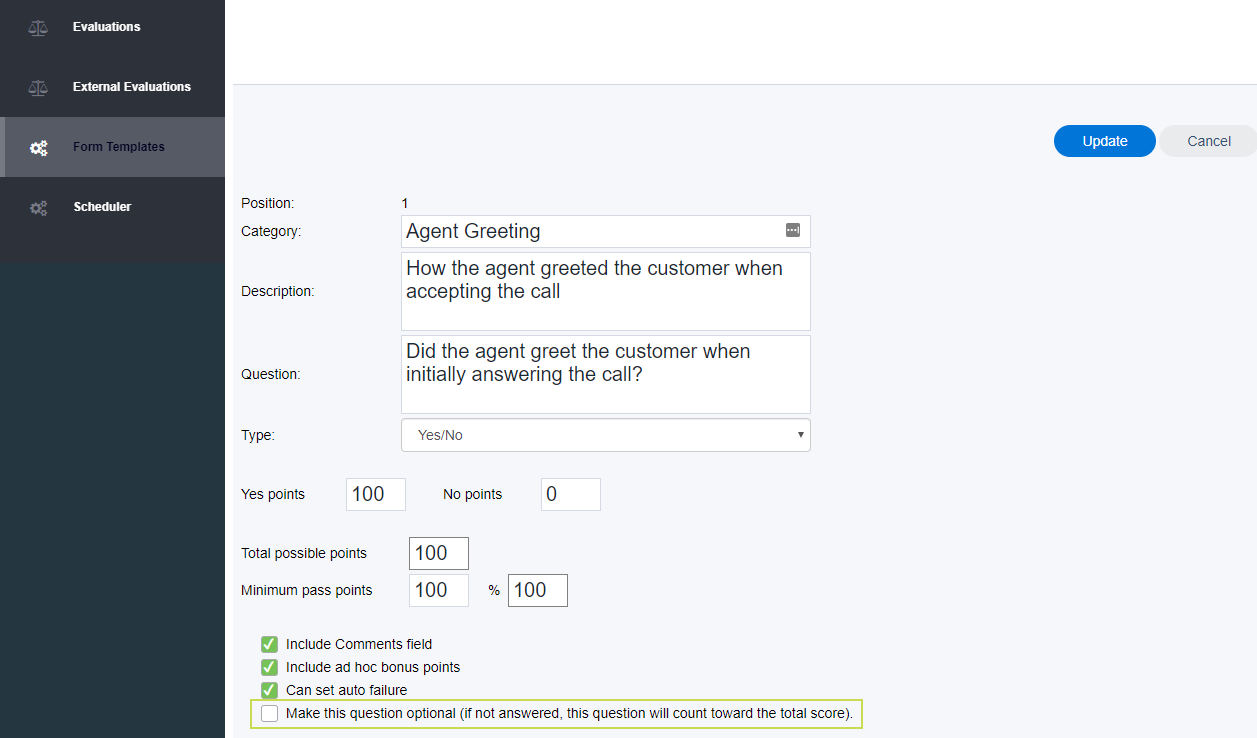...
2. Click the Recordings menu item, then Evaluations.
...
3. You'll see a new browser tab open. From the menu that appears, click Form Templates. Next, either click Add if you're creating a new template, or click Edit to modify the template of your choice.
For this example, we'll edit an existing template.
...
4. Now click Edit beside the question you wish to modify.
...
5. Once you're editing the question, you'll see the following checkbox near the bottom (you may need to scroll if your question is lengthy): Make this question optional.
Simply check this box to set the question to Optional, then click Update to apply your changes. The evaluating user will now have the ability to click a Not Applicable checkbox beside the question, which will exclude it from the evaluation scoring.
Related articles
...