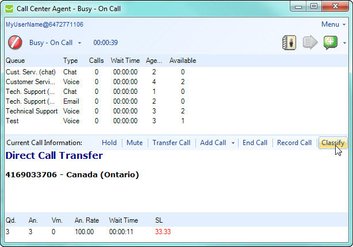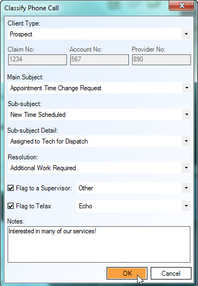Call classification is a feature that helps to determine what types of calls your team is getting and what actions your staff are taking to resolve those calls. It is configured by your team's administrator and may be disabled, optional, or mandatory for your team.
Open the Classification window at any time during a call by clicking the Classify button located on the middle bar.
If Call Classification is mandatory, the Classification window opens automatically after an event or call ends and wrap-up mode begins.
Use the drop down menus to select the appropriate options for Caller Type, Main Subject, Sub-subject, Sub-subject Detail and Resolution fields. If a field is not applicable, it will be disabled and faded out.
...