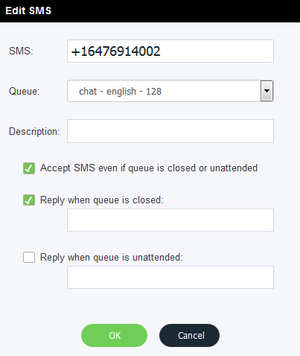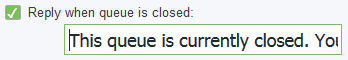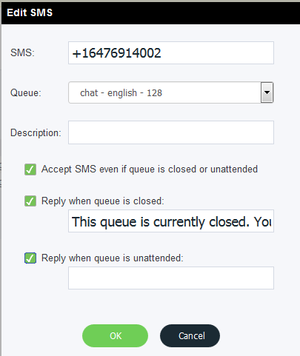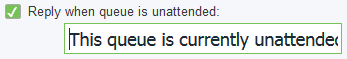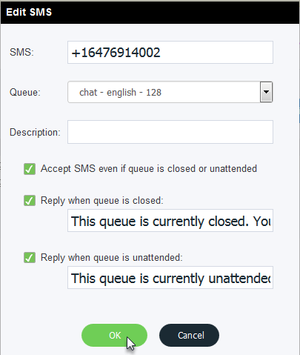...
- Check the Reply when queue is closed checkbox.
- In the text field, type the message that will be sent to the client (e.g. This queue is currently closed. Your message has been received and saved in the queue, and an agent will reply to you during regular business hours).
- Check the Reply when queue is unattended checkbox.
- In the text field, type the message that will be sent to the client (e.g. This queue is currently unattended. Your message has been received and saved in the queue, and the first available agent will reply to you once the queue is attended again).
- Click Ok to OK to close the Edit SMS dialog box.
- Auto reply messages will be sent from both closed and unattended queues.
...