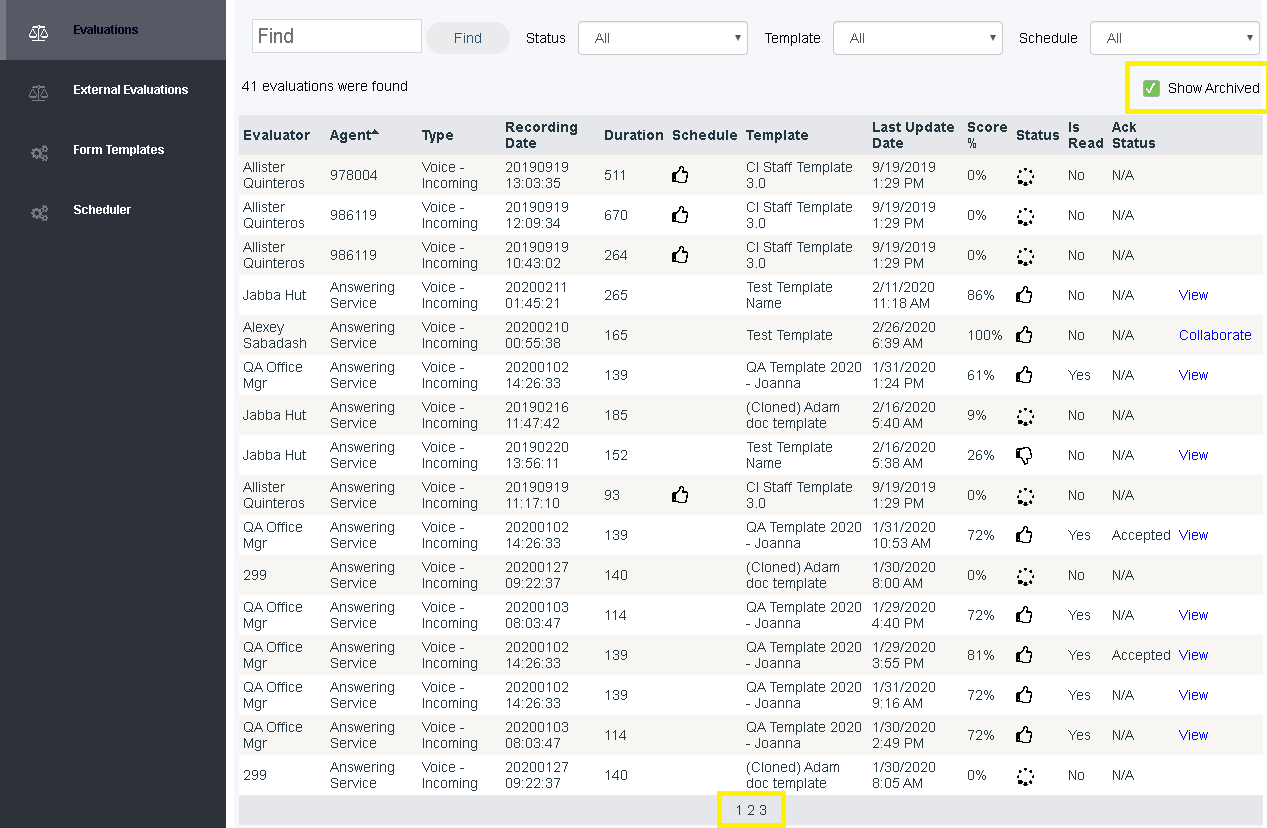The Evaluations tab screen displays all evaluations that have been done, whether they are completed or in progress. You are able to search for a specific evaluation using the Find search field. You can also filter through your results or all evaluations using the Status and/or Template drop-down menus.
Columns
The Evaluations tab displays the following information columns:
...
You can archive evaluations once you have acknowledged them, whether the acknowledgement acknowledgment was to reject or agree. For example, the following image shows an evaluation that was acknowledged and accepted. Notice the Archive option next to View.
...
In order to reduce the number of evaluation pages, the system will default to hiding all archived evaluations. To show the archived evaluations, select the Show Archived checkbox. The number of evaluation pages will increase, for example, the image below shows a total of 3 evaluation pages when the Show Archived check box checkbox is selected.