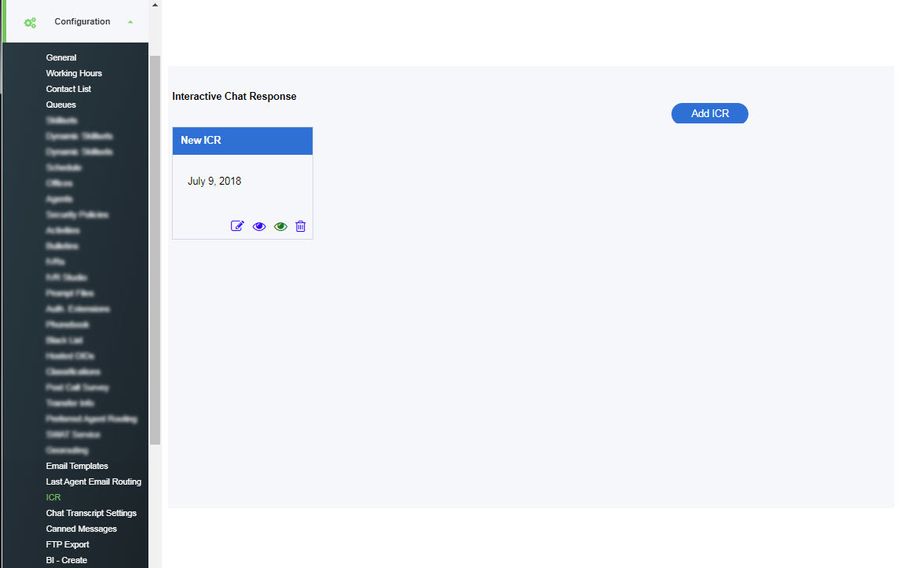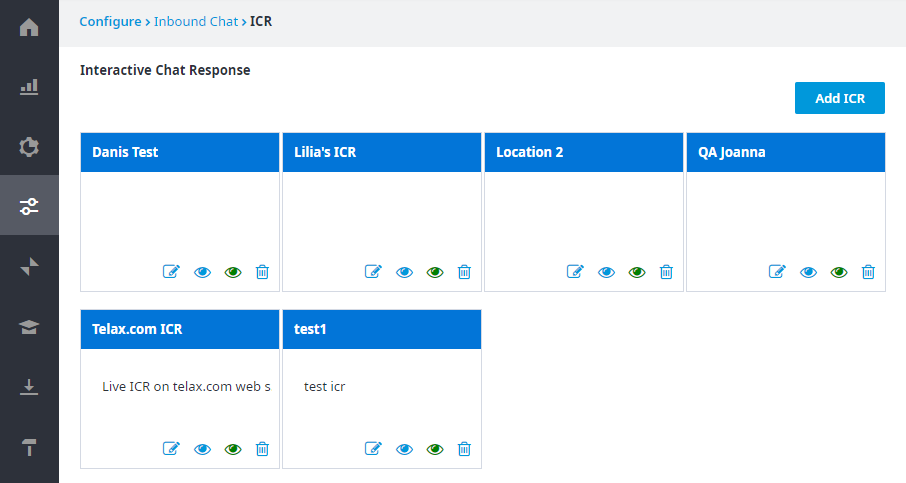...
The Interactive Chat Response (ICR) page allows , available via Configure > Inbound Chat > ICR, allows you to create a new ICR and edit existing ICRs. From this page you will define ICR settings to create a customized treatment experience for your customers. The first time you navigate to the ICR page, the page will be blank, other than the page name, “Interactive Chat Response,” and the Add ICR button. If you have already visited this page and started creating one or more ICRs, then any ICR created also appears on the page (see screenshot below).
Four buttons appear in the bottom right corner of each ICR created, each button allows you to perform a different action:
...