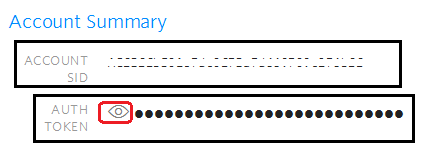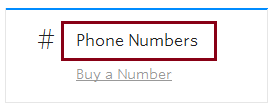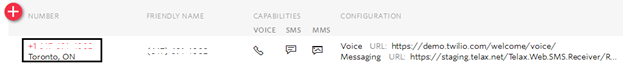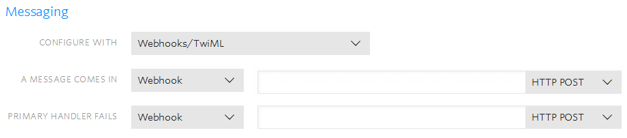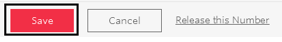...
- Navigate to the Twilio site and create an account.
- Login to your Twilio account.
- Click on the EYE icon to reveal the AUTH TOKEN.
- Record the Account SID and the AUTH TOKEN, you will need these when updating your SMS Chat Settings in the Client Admin Portal.
- Click on Phone Numbers to access the Phone Numbers page.
- Click on the Phone Number to be configured for Chat.
- Scroll to the bottom of the page and update the Messaging section:
- From the CONFIGURE WITH dropdown drop down menu, select Webhooks/TwiML.
- From the A MESSAGE COMES In dropdown IN drop down menu select Webhook and enter the URL, obtained by your system administrator, to Receive Twilio SMS page.
- From the PRIMARY HANDLER FAILS dropdown drop down menu, select Webhook.
- Click Save.
...