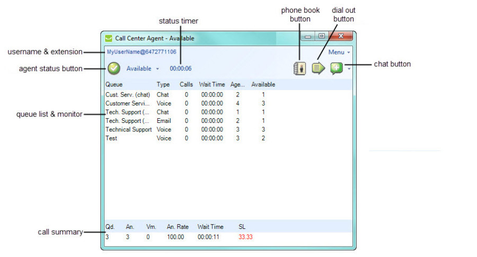Username & extension Extension – displays Displays agent's user name and 10-digit telephone number.
Agent status Status button – displays Displays the agent's status and availability (e.g. Not Ready to receive calls, Available to receive calls, Available to Accept Internal Calls only, Busy – On Call, etc.).
Queue list List & monitor Monitor – displays Displays available queues the Agent has access to, the queue type, the number of calls waiting in each queue, the average wait time for the queue, the number of Agent's receiving calls in each queue, and the number of Agents currently available to receive calls.
Status timer – displays Displays the amount of time the Agent spends in the current status.
Phone book Book button – Click to access the phone book; the phone book contains all of the Agent's contacts.
Dial out Out button – click Click to manually dial a number.
Chat button – click Click to start a chat session with another Agent.
Call summary Summary – displays Displays a summary of calls received while the Agent has been logged in to the CCA.
- Qd – the The number of calls the Agent received from the queue.
- An. – the The number of calls the Agent answered.
- Vm. – the The number of calls that went directly to voicemail.
- An. Rate – the The average number of calls the Agent answered.
- Wait time – the The average time callers waited for the Agent to answer a call.
...