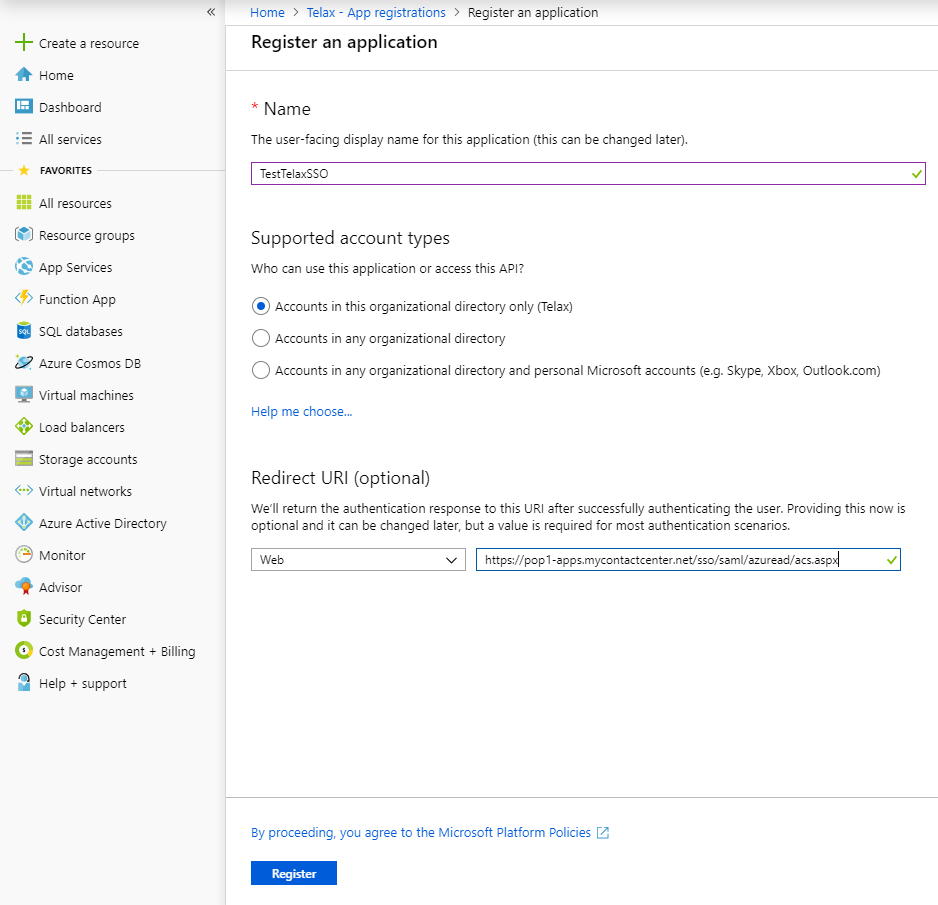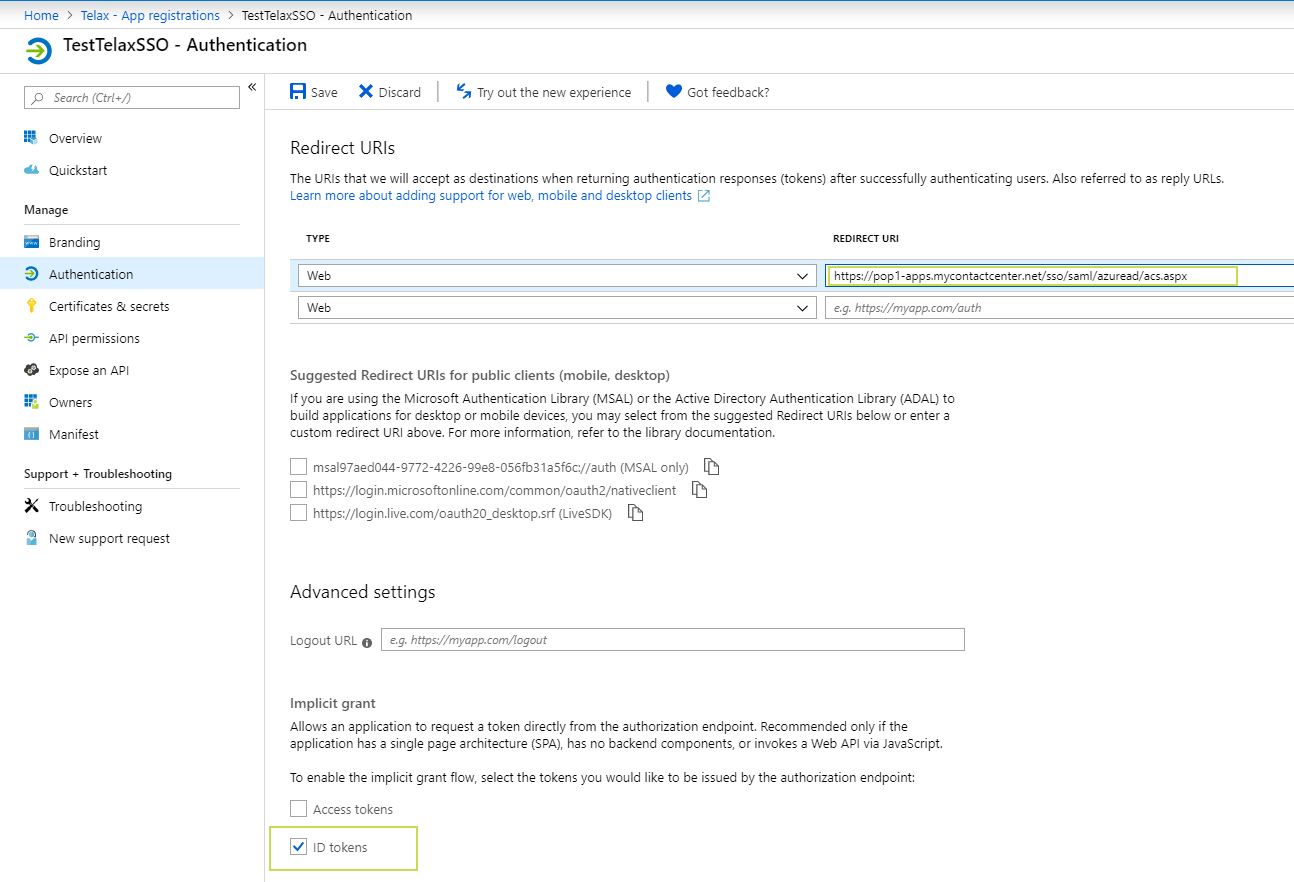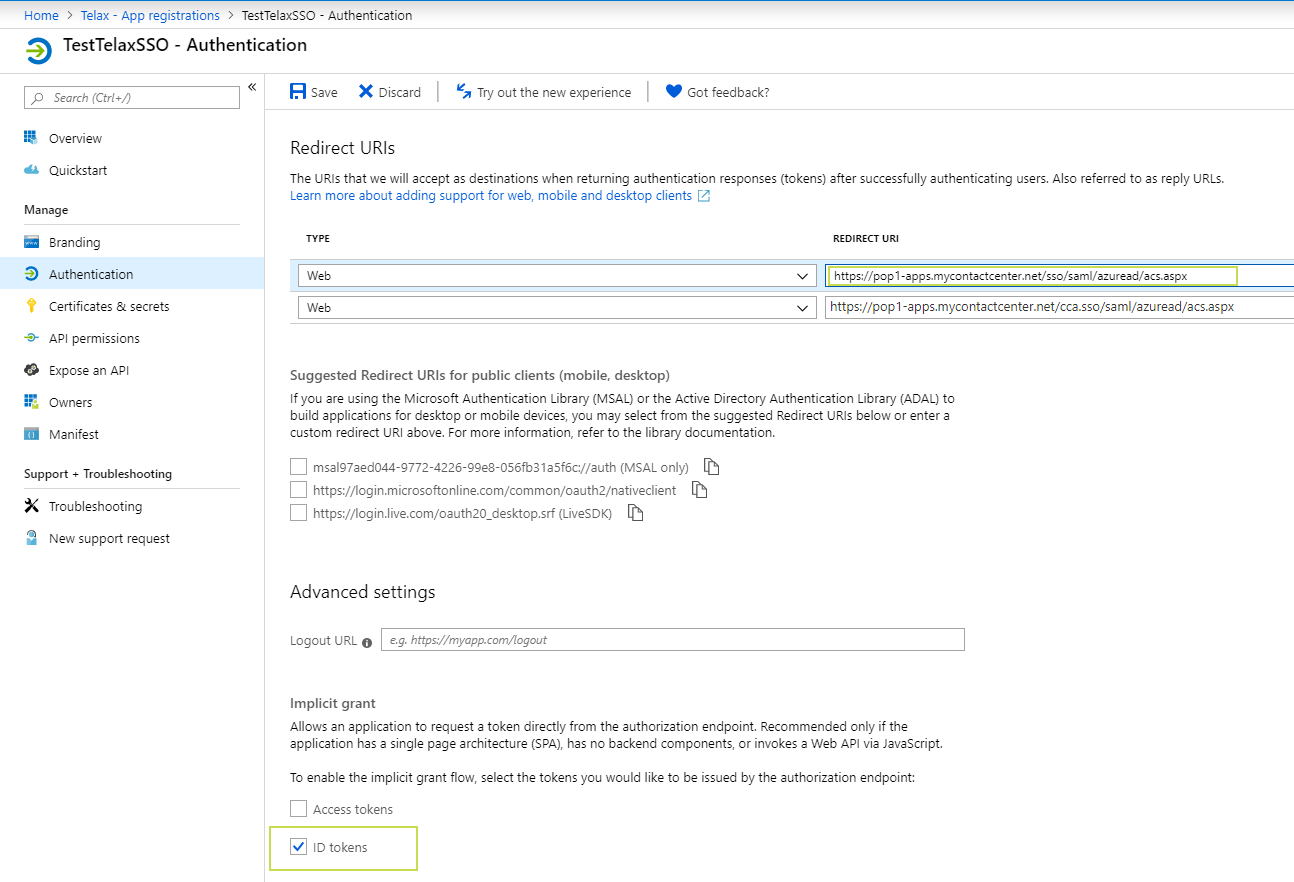...
- Name: A user-friendly name to display when using the SSO Service.
- Supported account types: There are three options. At this time, we strongly recommend using the option: Accounts in this organizational directory only (Default Directory). All user and guest accounts in your directory can use your application or API. Use this option if your target audience is internal to your organization.
- Redirect URI (optional): This is mandatory. Select “Web” and type in the return URL textbox one of these two URLs:
- Facility 0 AKA Toronto:
- (for
- Portal + Desktop CCA)
(for web CCA)
- Facility 1 AKA Chicago).Virginia:
- https://pop1-apps.mycontactcenter.net/sso/saml/azuread/acs.aspx (for Portal + Desktop CCA)
https://pop1-apps.mycontactcenter.net/cca.sso/saml/azuread/acs.aspx (for web CCA)
- Facility 0 AKA Toronto:
...
When you're finished, click Register. Upon registration, the site will show the app's information, which should look something like the below.
...
- Redirect URIs section: leave this value as is (already entered at the beginning).
- Advanced settings section: at this time we do not use the logout URL; please leave it blank.
- Implicit grants section: place a checkmark to enable ID tokens.
- Default client type: set this option to No (which should be the default).
- Supported account types: set to Accounts in this organizational directory only. Again, this should already be the selection based on your earlier settings, but please ensure it's the case.
...
You may need to scroll down to see the options for Default client type and Supported account types.
...