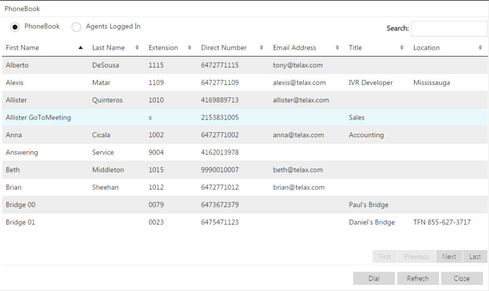| Anchor |
|---|
| _Toc468775428 |
|---|
| _Toc468775428 |
|---|
|
| Anchor |
|---|
| _Toc255997824 |
|---|
| _Toc255997824 |
|---|
|
Phone BookThe phone book is a real-time contact manager that makes dialing out and transferring simple. Click Phone Book located on the top bar and the Phone Book window opens. Select the appropriate radio button in the upper left corner to switch between its two listing modes:
Phone Book: Populated by your team's administrator, each column can be sorted ascending and descending or used as a search field.
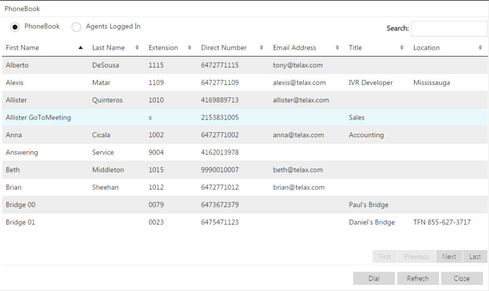
Agents Logged In: A real-time listing of your teammates that are currently signed in with the CCA and their agent status (on-call, on-break, available).

Select a contact or teammate from the appropriate list and then click Dial. If you already have a call in progress, the phone book can be used to transfer rather than dial. Click Refresh to update the Agents Logged In statuses.
If there are multiple pages of contact names or Agents logged in, click the following buttons to navigate through the pages:
...